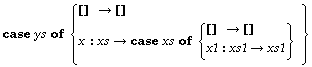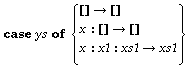Documents can now contain unckecked declarations, i.e.,
declarations that aren't accepted by the type checker. Unchecked
declarations are created
- when you load a file containing type errors. (Before, the
editor refused to load such files, and the error message
did not include an error position.)
- when you delete something that is needed to type check a
later declaration.
An unckecked declaration is marked with a fat, red vertical
bar. An error message is inserted as a comment before the first
unckecked declaration. At present, when an erroneous declaration
is encountered, all declarations after it are left unchecked too.
A limited set of editing commands,
Give, Paste & Delete, are
available inside unchecked declaration. There is also a command
Check Again that re-checks a declaration and possibly returns
it to the normal (checked) state.