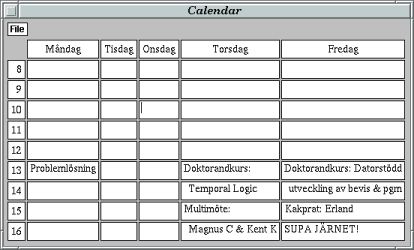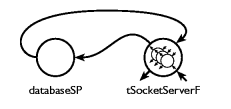In this section, we will see how fudgets can be suitable for other
kinds of I/O than graphical user interfaces. We will write
client/server applications, where a fudget program acts as a server
on one computer. The clients are also fudget programs, and they can
be run on other computers if desired.
The server is an example of a fudget program which may not have the
need for a graphical user interface. However, the server should be
capable of handling many clients simultaneously. One way of
organising the server is to have a client handler for each connected
client. Each client handler communicates with its client via a
connection (a socket), but it may also need to interact
with other parts of the server. This is a situation where fudgets
come in handy. The server will dynamically create fudgets as client
handlers for each new client that connects.
We will also see how the type system of Haskell can be used to
associate the address (a host name and a port number) of a server
with the type of the messages that the server can send and
receive. If the client is also written in Haskell, and imports the
same specification of the typed address as the server, we know that
the client and the server will agree on the types of the messages,
or the compiler will catch a type error.
The type of sockets that we consider here are Internet stream
sockets. They provide a reliable, two-way connection, similar to
Unix pipes, between any two hosts on the Internet. They are used
in Unix tools like telnet, ftp, finger, mail, Usenet and also in
the World Wide Web.
To be able to communicate with a server, a client must know
where the server is located. The location is determined by the
name of the host (a computer on the network) and a port
number. A typical host name is
www.cs.chalmers.se. The
port number distinguishes different servers running on the same
host. Standard services have standard port numbers. For example,
WWW servers are usually located on port 80.
The Fudget library uses the following types:
type Host = String
type Port = Int
The fudget
socketTransceiverF :: Host -> Port -> F String String
allows a client to connect to a server and communicate with
it.(Footnote:
The library also provides combinators that give more
control over error handling and the opening and closing of
connections.) Chunks of characters appear in the output stream as
soon as they are received from the server (compare this with
stdinF in
Section 14.1).
The simplest possible client we can write is perhaps a telnet
client:
telnetF host port = stdoutF >==<
socketTransceiverF host port >==<
stdinF
This simple program does not do the option negotiations required
by the standard telnet protocol [RFC854,855], so it does not work
well when connected to the standard telnet server (on port
23). However, it can be used to talk to many other standard
servers, e.g., mail and news servers.
Whereas clients actively connect to a specific server, servers
passively wait for clients to connect. When a client connects, a
new communication channel is established, but the server
typically continues to accept connections from other clients as
well.
A simple fudget to create servers is
simpleSocketServerF :: Port -> F (Int,String) (Int,String)
The server allows clients to connect to the argument port on
the host where the server is running. A client is assigned a
unique number when it connects to the server. The messages to
and from
simpleSocketServerF are strings tagged with such client
numbers. Empty strings in the input and output streams mean that
a connection should be closed or has been closed, respectively.
This simple server fudget does not directly support a program
structure with one handler fudget per client. A better
combinator is shown in the next section.
Many Internet protocols use messages that are human readable
text. When implementing these, the natural type to use for
messages is
String. However, when we write both clients
and severs in Haskell, we may want to use an appropriate data
type for messages sent between clients and server, as we would
do if the client and server were fudgets in the same program. In
this section we show how to abstract away from the actual
representation of messages on the network.
We introduce two abstract types for typed port numbers and
typed server addresses. These types will be parameterised on the type
of messages that we can transmit and receive on the
sockets. First, we have the typed port numbers:
data TPort c s
The client program needs to know the typed address of the
server:
data TServerAddress c s
In these types,
c and
s stand for the type of
messages that the client and server transmit, respectively.
To make a typed port, we apply the function tPort on a port
number:
tPort :: (Show c, Read c, Show s, Read s) => Port -> TPort c s
The
Show and
Read contexts in the signature tells
us that not all types can be used as message types. Values will be
converted into text strings before they are transmitted as a
message on the socket. This is clearly not very efficient, but it
is a simple way to implement a machine independent protocol.
Given a typed port, we can form a typed server address by
specifying a computer as a host name:
tServerAddress :: TPort c s -> Host -> TServerAddress c s
For example, suppose we want to write a server that will run on
the host
animal, listening on port 8888. The clients
transmit integer messages to the server, which in turn sends
strings to the clients. This can be specified by
thePort :: TPort Int String
thePort = tPort 8888
theServerAddr = tServerAddress thePort "animal"
A typed server address can be used in the client program to
open a socket to the server by means of
tSocketTransceiverF:
tSocketTransceiverF :: (Show c, Read s) =>
TServerAddress c s -> F c (Maybe s)
Again, the
Show and
Read contexts appear, since
this is where the actual conversion from and to text strings
occurs. The fudget
tSocketTransceiverF will output an
incoming message
m from the server as
Just m,
and if the connection is closed by the other side, it will output
Nothing.
In the server, we will wait for connections, and create client
handlers when new clients connect. This is accomplished with
tSocketServerF:
tSocketServerF :: (Read c, Show s) =>
TPort c s
-> (F s (Maybe c) -> F a (Maybe b))
-> F (Int,a) (Int,Maybe b)
So
tSocketServerF takes two arguments, the first one is
the port number to listen on for new clients. The second
argument is the client handler function. Whenever a new client
connects, a socket transceiver fudget is created and given to
the client handler function, which yields a client handler
fudget. The client handler is then spawned inside
tSocketServerF. From the outside of
tSocketServerF, the
different client handlers are distinguished by unique integer
tags. When a client handler emits
Nothing,
tSocketServerF will interpret this as the end of a connection,
and kill the handler.
The idea is that the client handler functions should use the
transceiver argument for the communication with the
client. Complex handlers can be written with a loopThroughRightF around the transceiver, if desired. In many
cases though, the supplied socket transceiver is good enough as a
client handler directly. A simple socket server can therefore be
defined by:
simpleTSocketServerF :: (Read c, Show s) =>
TPort c s -> F (Int,s) (Int,Maybe c)
simpleTSocketServerF port = tSocketServerF port id
By using the following style for developing a client and a
server, we can detect when the client and the server disagree on
the message types.
First, we define a typed port to be used by both the client and
the server. We put this definition in a module of its
own. Suppose that the client sends integers to the server, which
in turn can send strings:
module MyPort where
myPort :: TPort Int String
myPort = tPort 9000
We have picked an arbitrary port number. Now, if the client is
as follows:
module Main where -- Client
import MyPort
...
main = fudlogue (... tSocketTransceiverF myPort ...)
and the server
module Main where -- Server
import MyPort
...
main = fudlogue (... tSocketServerF myPort ... )
then the compiler can check that we do not try to send messages
of the wrong type. Of course, this is not foolproof. There is
always the problem of having inconsistent compiled versions of
the client and the server, for example. Or one could use
different port declarations in the client and the server.
Now, what happens if we forget to put a type signature on myPort? Is it not possible then that we get inconsistent message
types, since the client and the server could instantiate myPort to different types? The immediate answer is no, and this
is because of a subtle property of Haskell, namely the monomorphism restriction. A consequence of this restriction is
that the type of myPort cannot contain any type
variables. If we forget the type signature, this would be the
case, and the compiler would complain. It is possible to
circumvent the restriction by explicitly expressing the context in
the type signature, though. If we do this when defining typed
ports, we shoot ourselves in the foot:
module MyPort where
myPort :: (Read a, Show a) => TPort a String -- Wrong!
myPort = tPort 9000
We said that this was the immediate answer. The
real answer
is that if the programmer uses HBC, we might get inconsistent
message types, since it is possible to give a compiler flag that
turns off the monomorphism restriction, which circumvents our
check. This is a feature that we have used a lot (see also
Section 40.1).
Outside the lunch room in our department, there is a whiteboard
where the week's activities are registered. We will look at an
electronic version of this calendar, where people can get a view
like this on their workstation (
Figure 60).
Figure 60. The calendar client.
The entries in the calendar can be edited by everyone. When that
happens, all calendar clients should be updated immediately.
The calendar consists of a server maintaining a database, and
the clients, running on the workstations.
The server's job is to maintain a database with all the entries
on the whiteboard, to receive update messages from clients and
then update the other connected clients. The server consists of
the stream processor
databaseSP, and a
tSocketServerF, where the output from the stream processor goes
to
tSocketServerF, and vice versa
(
Figure 61). The program appears in
Figure 62.
Figure 61. The structure of server. The
small fudgets are client handlers created inside the socket
server.
module Main where -- Server
import Fudgets
import MyPort(myPort)
main = fudlogue (server myPort)
data HandlerMsg a = NewHandler | HandlerMsg a
server port = loopF (databaseSP [] [] >^^=<
tSocketServerF port clienthandler)
clienthandler transceiver =
putSP (Just NewHandler) (mapSP (map HandlerMsg))
>^^=< transceiver
databaseSP cl db =
getSP $ \(i,e) ->
let clbuti = filter (/= i) cl
in case e of
Just handlermsg -> case handlermsg of
NewHandler ->
-- A new client, send the database to it,
-- and add to client list.
putsSP [(i,d) | d <- db] $
databaseSP (i:cl) db
HandlerMsg s ->
-- Tell the other clients,
putsSP [(i',s) | i' <- clbuti] $
-- and update database.
databaseSP cl (replace s db)
Nothing ->
-- A client disconnected, remove it from
-- the client list.
databaseSP clbuti db
replace :: (Eq a) => (a,b) -> [(a,b)] -> [(a,b)]
replace = ...
|
Figure 62. The calendar server.
The stream processor databaseSP maintains two values:
the client list cl, which is a list of the tags of the
connected clients, and the simple database db, organised
as a list of (key,value) pairs. This database is sent to newly
connected clients. When a user changes an entry in her client,
it will send that entry to the server, which will update the
database and use the client list to broadcast the new entry to
all the other connected clients. When a client disconnects, it
is removed from the client list. The client handlers ( clienthandler) initially announce themselves with NewHandler, then they apply HandlerMsg to incoming
messages.The type of the (key,value) pairs in the database is the same
as the type of the messages received and sent, and is defined
in the module MyPort:
module MyPort where
import Fudgets
type SymTPort a = TPort a a
myPort :: SymTPort ((String,Int),String)
-- e.g. (("Torsdag",13),"Doktorandkurs:")
port = tPort 8888