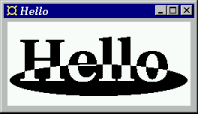Structure editors of various kinds are programs that can make good
use of graphics. Examples of such programs are drawing programs,
WYSIWYG word processors, file managers, etc. The common
characteristic is that they allow you to manipulate a graphical
representation of some object on the screen, for example, by selecting a
part of the object and performing some editing operation on it
(for example, making a word italic in a word processor, or deleting a file
in a file manager). The editing operations performed by the user can
lead to marginal or radical changes to the structure of the object
and its graphical representation. The editor will need to have an
efficient mechanism for updating the screen to reflect these
changes. The fudget for graphics that we describe in this chapter
supports this.
The Fudget library components we have seen so far allow you to build
user interfaces that consist of a number of parts that communicate,
but we have not seen any mechanisms that allow an arbitrary part to
be selected by the user and perhaps replaced by something else, so
we have not seen a general mechanism for building structure
editors. Some basic fudgets, like
toggleButtonF and stringF can be seen as
structure editors for particular structures (booleans and strings,
respectively). The later sections in this chapter present data types
and fudgets that can be used as a starting point when building more
general structure editors. In Chapter 28 we go on and
describe combinators more directly aimed at building structure
editors, or syntax directed editors.
The support for graphics in the Fudget library was prompted by the
development of the syntax directed editor Alfa (Chapter 33), and
functionality was added to the fudget system as needed for that
particular purpose. Some development was also prompted by the work
on the web browser described in Chapter 32.
We have already encountered the class
Graphic many times.
Many of the GUI fudgets
presented in
Chapter 9 display graphics. Recall, for example,
buttonF:
buttonF :: (Graphic a) => a -> F Click Click
It has an argument that
determines what is displayed inside the button. In early versions
of the Fudget library, the type of
buttonF was
buttonF :: String -> F Click Click
but later, the class
Graphic was introduced and many fudgets
were generalised from displaying only strings to displaying
arbitrary graphical objects. Since the new types are more general
than the old ones, the changes are backwards compatible (old
programs continue to work unmodified).(Footnote:
This kind of
change can actually cause ambiguous overloading.)
The Graphic class serves a purpose similar to that of the Show
class: types whose values have graphical representations are made
instances of the Graphic class, just like types whose values have
textual representations are instances of the Show class. As with the
Show class, the methods of Graphic class are not often used
directly, except when defining new instances, and we discuss them in
a later section. The library provides instances in the Graphic class
for many standard types.
Before we describe the data types that are instances of the
Graphic class, we take a look at the low-level interface that
allows a fudget to draw something in its window.
The Fudgets GUI toolkit is built on top of the Xlib [Nye90]
library level of the X Windows system [SG86] (as described
in Section 22.1). This shines through in the Fudget library
support for graphics: the primitive drawing operations available in
the fudget library correspond directly to what is provided by Xlib.
An interface to the Xlib library calls for
drawing geometrical shapes and strings is provided through the data
type DrawCommand shown in Figure 63.
data DrawCommand
= DrawLine Line
| DrawImageString Point String
| DrawString Point String
| DrawRectangle Rect
| FillRectangle Rect
| FillPolygon Shape CoordMode [Point]
| DrawArc Rect Int Int
| FillArc Rect Int Int
| CopyArea Drawable Rect Point
| CopyPlane Drawable Rect Point Int
| DrawPoint Point
| CreatePutImage Rect ImageFormat [Pixel]
| DrawLines CoordMode [Point]
... |
Figure 63. The type DrawCommand provides an interface to the Xlib
library calls for drawing geometrical shapes and strings.
Apart from the parameters describing the shape to be drawn, the
Xlib calls have some additional parameters that are not present in
the constructors of the DrawCommand type. As a typical
example of the relationship between the Xlib calls and the
constructors, consider XDrawLine:
XDrawLine(display, d, gc, x1, y1, x2, y2)
Display *display;
Drawable d;
GC gc;
int x1, y1, x2, y2;
A drawable
d (a window or a pixmap) and
a graphics context
gc are supplied by the
fudget that outputs the drawing command. The type
XCommand
(see
Section 22.1.1) contains
the following constructor for outputting drawing commands:
data XCommand = ... | Draw Drawable GCId DrawCommand | ...
The display
argument can be determined from the drawable. (The current Fudget library supports only one display connection, so nothing extra is
needed for this.)
Having seen how a fudget can output drawing commands to draw in
its window,
we can now take a look at some simple types for graphical objects.
These types provide the most low-level interface to the Xlib
drawing commands.
Apart from the drawing commands supported through the type
DrawCommand, the Fudget library also supports the Xlib
library call
XReadBitmapFile for reading images (bitmaps)
from files:
data XRequest = ... | ReadBitmapFile FilePath | ...
data XResponse = ... | BitmapRead BitmapReturn | ...
data BitmapReturn = BitmapBad | BitmapReturn Size (Maybe Point) PixmapId
This means that we can easily create a data type that
allows us to use images stored in files as graphical objects.
data BitmapFile = BitmapFile FilePath
instance Graphic BitmapFile where ...
As you can see in
Figure 64, by using the type
BitmapFile, a program that loads an image from a file and
displays it is as just as simple as the "Hello, world!" program
(see
Section 9.1):
import Fudgets
main = fudlogue (shellF "Hello" helloF)
helloF = labelF (BitmapFile "hello.xbm") | 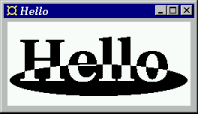 |
|
Figure 64. The graphical version of the "Hello, world"
program is just as simple as the textual version in Section 9.1.
The Fudget library provides the
following type to create stretchable graphical objects:
data FlexibleDrawing = FlexD Size Bool Bool (Rect -> [DrawCommand])
instance Graphic FlexibleDrawing where ...
The first argument of the
FlexD constructor indicates a
nominal size, but the actual size is determined by the fudget
layout system and depends on the context. The next two
arguments indicate the stretchiness, that is, whether the size
should be fixed horizontally and vertically, respectively.
The last argument is a function that should produce drawing
commands that draw within the given rectangle. The argument is a
rectangle rather than just a size to make flexible drawings more
efficient to use as parts of structured graphical
objects. Although the drawing function could draw completely
different things for different rectangle position and sizes,
changing the position is expected to have no other effect than a
translation, that is,
f (Rect pos size) = moveDrawCommands (f (Rect origin size)) pos
where
moveDrawCommands,
moveDrawCommands :: [DrawCommand] -> Point -> [DrawCommand]
moves (translates) drawing commands.
Changing the size is expected make the
function adjust the drawing to fill the available space, typically
by stretching it.
As an example, here are flexible drawings for
filled rectangles, horizontal lines and vertical lines:
filledRect, hFiller, vFiller :: Int -> FlexibleDrawing
filledRect = filler False False
hFiller = filler False True
vFiller = filler True False
filler fh fv d = FlexD (Point d d) fh fv (\r->[FillRectangle r])
A sample usage can be seen in
Figure 66.
Having defined the type
FlexibleDrawing, we can easily
define a function for creating graphical objects of a fixed
size:
fixedD :: Size -> [DrawCommand] -> FlexibleDrawing
fixedD size dcmds = FlexD size True True drawit
where drawit (Rect pos _) = moveDrawCommands dcmds pos
The arguments are a list of drawing commands to draw the desired
shape and a size. The commands are expected to draw within a
rectangle of the indicated size, with the origin as the upper
left corner.(Footnote:
Instead of leaving it to the user to
indicate the size of the drawing, it would be possible to
compute a bounding rectangle by inspecting the drawing commands,
but doing it accurately in the general case is rather involved
and would be less efficient.)
Notice that depending on how you define your FlexibleDrawing value, you may get very different operational
behaviour. Using fixedD, you will get a value containing
a reference to a list of drawing commands that will be retained
in the heap and translated to the appropriate position (by moveDrawCommands) each time the drawing is used. For FlexibleDrawings created like filler above, the drawing
commands may be recomputed and thrown away each time the drawing
is used. So, although the result on the screen will be the same,
how much recomputation that occurs and how much memory is used
depends on details in how the program is written and what kind
of lambda lifting the compiler does (whether it supports full
laziness [Kar92]).
The types
for graphical objects presented above lack two important
features:
- The ability to specify drawing attributes, such as colors, line
widths and fonts.
- The ability to compose simple objects into
larger ones with a layout specified in a simple way.
As discussed
in the introduction of this chapter, we also need a way to identify
parts of a composite graphical object when building structure
editors. We introduce the type
Drawing to take care of these
needs.
data Drawing label leaf
= AtomicD leaf
| LabelD label (Drawing label leaf)
| AttribD GCSpec (Drawing label leaf)
| SpacedD Spacer (Drawing label leaf)
| PlacedD Placer (Drawing label leaf)
| ComposedD [Drawing label leaf]
instance Graphic leaf => Graphic (Drawing label leaf) where ...
placedD :: Placer -> [Drawing l a] -> Drawing l a
placedD p ds = PlacedD p (ComposedD ds)
So, composite drawings are trees. The leaves (built with the
constructor
AtomicD) can contain values of any type, but as seen
from the instance declaration above, the drawing can be
displayed only if the leaf type is an instance of the
Graphic
class. The internal nodes can contain:
- drawing attributes (the constructor
AttribD) that are in effect
in the subtree of the node. These are discussed further below. - layout information in the form of spacers and placers (the
constructors
SpacedD and PlacedD) from the
ordinary fudget layout system (Chapter 11). - labels that can be used to identify, or just hold some extra
information on, part of a drawing (the
constructor
LabelD). These have no graphical effect. - Composed drawings (the constructor
ComposedD).
Most of the time when drawings
are composed, it is useful to also specify a layout, so rather than
using the constructor ComposedD directly, you use the function
placedD.
Since the
Drawing type is an instance of the
Graphic
class, drawings can be displayed by GUI fudgets that create labels,
buttons, menus, displays and so on. There is also a fudget that makes
use of the properties of the
Drawing type:
hyperGraphicsF :: (Eq lbl, Graphic gfx) =>
Drawing lbl gfx -> F (lbl, Drawing lbl gfx) lbl
It displays a drawing, with labels in it. When you click on a point
in a drawing, the fudget outputs the label of the smallest part
containing the point where you clicked. You can replace a part by
feeding a pair of a label and a new drawing to the
fudget.
hyperGraphicsF can thus be the starting point for simple
graphical browsers and editors.
Some functions to manipulate parts of drawings are shown in
Figure 65. These can be used in the implementation of structure
editors. Values of type
DPath identify parts of drawings.
type DPath = [Int]
up :: DPath -> DPath
drawingPart :: Drawing a b -> DPath -> Drawing a b
maybeDrawingPart :: Drawing a b -> DPath -> Maybe (Drawing a b)
updatePart :: Drawing a b -> DPath -> (Drawing a b -> Drawing a b) -> Drawing a b
mapLabelDrawing :: (a -> b) -> Drawing a c -> Drawing b c
mapLeafDrawing :: (a -> b) -> Drawing c a -> Drawing c b
drawingLabels :: Drawing a b -> [(DPath, a)]
deletePart :: Drawing a b -> DPath -> Drawing a b
...
|
Figure 65. Some functions for manipulating parts of drawings.
In a
Drawing, all the leaves must have the same type.
Although you could
draw anything using only leaves of type
FlexibleDrawing,
it would be more convenient to be able to mix
different types of leaves. For this purpose, the Fudget library
provides the following type that makes use of existentially
quantified types [
LO92]:
data Gfx = (Graphic ?a) => G ?a
instance Graphic Gfx where ... -- trivial
g :: Graphic a => Drawing lbl Gfx
g = AtomicD . G
In the definition of
Gfx,
?a is an existentially
quantified type variable. The context
(Graphics ?a) =>
limits the domain of the variable to the types in the
Graphic
class. The result is that the constructor
G can be
applied to a value of any type in the
Graphic class, yielding
a value of type
Gfx. When you later use pattern matching
to extract the argument of
G, you will not know what type
it has, but you will know that the type is in the
Graphic
class, so you can apply the methods of that class on it. So,
making
Gfx an instance of the
Graphic class becomes
trivial. (The instance declaration is shown in
Figure 71).
An example where strings and a FlexibleDrawing are mixed in a
Drawing is shown in Figure 66.
placedD verticalP [SpacedD centerS (g "1"),
g (hFiller 1),
g "x+y"] |  |
|
Figure 66. A sample drawing with leaves of
different types.
The use of existential types gives us a way of packaging
data with the methods that operate on it and abstract away from
the concrete representation of the data. This is reminiscent of
how data abstraction is achieved in object-oriented
programming. (The reader is referred to
[CW85] for a fuller discussion of
the relation between existential types, data abstraction and
object-oriented programming.)
Most of the Xlib drawing commands have an argument of type GC,
a
graphics context. This is a data structure containing the
values of a number of parameters that affect the result of the
drawing commands, but which would be tiresome to have to pass
explicitly as arguments every time you draw something. Examples
of such parameters, or attributes, are:
- foreground and background colors,
- which font to use for text,
- line width, line style (e.g., solid or dashed), fill
style.
Most of these attributes are specified by numbers or
elements of enumeration types, but colors and fonts are more
troublesome. Colors can be specified using, e.g., color names or
RGB values, but before a color can be used in a GC it must be
converted to a pixel value. Depending on the
visual type of the
display, a pixel value can be, e.g., an 8-bit index into a 256
element colormap (for 8-bit PseudoColor displays) or RGB information
packed into 16 or 24 bits (for 16-bit and 24-bit TrueColor displays,
respectively).
Fonts can be specified by font names, but before
they can be used, they have to be converted to font
identifiers. Also, if you want to know how much space the text you
draw will take up, you need obtain a data structure containing
metric information on the font.
The data types provided by the
Fudget library for specify drawing attributes are shown below.
The types ColorSpec and FontSpec
are described further in the next section.
data GCSpec
= SoftGC [GCAttributes ColorSpec FontSpec]
| HardGC GCtx
data ColorSpec -- see below
data FontSpec -- see below
data GCAttributes color font
= GCFunction GCFunction
| GCForeground color
| GCBackground color
| GCLineWidth Width
| GCLineStyle GCLineStyle
| GCFont font
| GCCapStyle GCCapStyle
| GCFillStyle GCFillStyle
| GCTile PixmapId
| GCStipple PixmapId
...
data GCtx = GC GCId FontStruct
data FontStruct -- abstract type for font metric info
data GCId -- An Xlib GC
type Width = Int
data GCFunction = GXclear | GXand | GXandReverse | GXcopy | ... | GXset
data GCLineStyle = LineSolid | LineDoubleDash | LineOnOffDash
data GCCapStyle = CapNotLast | CapButt | CapRound | CapProjecting
data GCFillStyle = FillSolid | FillTiled | FillStippled | FillOpaqueStippled
To include drawing attributes in a
Drawing
(defined above), you use the constructor
AttribD
applied to a
GCSpec, which usually is the constructor
SoftGC applied
to a list of attributes containing high-level specifications of
fonts and colors. However, before the drawing can be displayed, this
high-level specification must be converted into a GC. In addition, to
be able to automatically determine the size of text, the metric
information for the specified font is required. The high-level
drawing attributes are therefore converted into a value of type
GCtx
by fudgets that display drawings. This conversion may require calls
to Xlib library functions like
XLoadQueryFont,
XAllocNamedColor and
XCreateGC.
For drawings that are to be displayed many times, making
these calls every time can cause a noticeable performance
degradation, so the library provides a way to create
GCtx values in
advance. These can then be included in drawings using
GCSpecs with
the constructor
HardGC. The drawing can then be displayed without
making any calls except for the necessary drawing commands. The
reason for choosing the names
SoftGC and
HardGC is that the
subdrawings of a node setting the drawing attributes using the
SoftGC alternative, inherit the attributes not present in the
GCAttributes list from the parent drawing, whereas with
the
HardGC
alternative,
all attributes are taken from the given
GCtx.
To allow fonts and colors to be
specified conveniently in different ways, we have introduced the
following types and classes:
class ColorGen a where ...
data ColorSpec -- an abstract type
colorSpec :: ColorGen a => a -> ColorSpec
class FontGen a where ...
data FontSpec -- an abstract type
fontSpec :: FontGen a => a -> FontSpec
The following types are
instances of the
ColorGen class and can be used to specify
colors:
type ColorName = String -- color names, as used by Xlib
data RGB = RGB Int Int Int -- RGB values, as used by Xlib
data Pixel -- previously obtained pixel values
Values of the RGB type specifies
the intensities of the primary colors red, green and blue, using
16-bit integers.
RGB 0 0 0 is black, and
RGB 65535
65535 65535 is white.
The following types are instances of the FontGen class and
can be used to specify fonts:
type FontName = String -- font names as used by Xlib
data FontStruct -- a previously obtained FontStruct
The canonical way of including font and color specifications in a
drawing is to do something like this:
blueHelloMsg =
AttribD (SoftGC [GCForeground (colorSpec "blue"),
GCFont (fontSpec "-*-times-*-r-*-18-*")]),
(g "Hello, world!")
As
you can see, this is rather clumsy, so the Fudget library provides
the following, more convenient functions:
bgD, fgD :: ColorGen color =>
color -> Drawing lbl leaf -> Drawing lbl leaf
fontD :: FontGen font =>
font -> Drawing lbl leaf -> Drawing lbl leaf
Using these, you can
write the above example like this:
blueHelloMsg = fgD "blue" $ fontD "-*-times-*-r-*-18-*" $
g "Hello, world!"
As mentioned above, you might for efficiency
reasons want to allocate colors and fonts in advance, and include
the resulting
GCtx values in the drawings you construct. For this
purpose, the Fudget library provides the following:
wCreateGCtx :: (FontGen b, ColorGen a) =>
GCtx -> [GCAttributes a b] -> (GCtx -> F c d) -> F c d
rootGCtx :: GCtx
The function
wCreateGCtx allows you to
create
GCtx values, by modifying a template
GCtx.
You can start from
rootGCtx which contains the default settings for all attributes.
How
should a fudget that displays
Drawings be implemented? Drawings are
trees, composed from leaves containing simple graphical objects,
using placers and spacers from the ordinary fudget layout system. A
natural solution thus seems to be to implement new fudgets for
displaying simple graphical objects and then display composed
drawings by composing fudgets that display the leaves. While this at
first seems like a simple and elegant solution that gives us maximal
reuse of existing Fudget library components, remember that we not
only want to display drawings: to build structure editors we also
need a mechanism that lets the user select and manipulate parts of a
structure. We would need to set up a structure where every node in a
Drawing is represented by a fudget, and a communication structure
which allows us to communicate which each node fudget. Further, in
order to be able to replace arbitrary nodes with new drawings, we
would have to use the combinator
dynF (
Section 13.4)
at each node.
dynF :: F a b -> F (Either (F a b) a) b
We tried this approach, but when taking all
requirements into account, this seemingly natural solution became
rather tricky. It also turned out to be rather inefficient and
there are several possible reasons for this:
- the solution requires a lot of the work to be done by message passing in
a complex structure of fudgets. Compared to making function calls,
passing messages between fudgets can be expensive (see
Section 39.1.2.4).
- each graphical fudget is represented by a
window in the X Windows system. This means that there will be at
least one window per drawing leaf. Creating and maintaining windows
requires some work both by the fudget program and the X server.
As a
result, we have developed another solution that is now part of the
Fudget library. It uses one fudget,
graphicsF, to display complete
drawings in one window.
This has proved to be reasonably efficient. It has allowed
us to implement usable, non-trivial applications, the syntax directed
editor Alfa (
Chapter 33)
and the web browser WWWBrowser (
Chapter 32) being the largest. A
drawback is that some functionality (most notably hit detection
and clipping) that in principle could be
handled by the window system (and it was in the ``natural'' solution)
had to be duplicated in the implementation of
graphicsF. The fudget
graphicsF
could actually be seen as an implementation of a simple window
system!
Since
graphicsF is intended to satisfy all the needs for
displaying graphics within the Fudget library, and also be the
ground on which applications like syntax directed editors and
web browsers can be built, it has been made fairly general. In
addition to just displaying graphics,
graphicsF- can receive requests to change parts of a complex
drawing. This allows you to create editors with efficient
screen updates. If
graphicsF only accepted complete drawings
as input, either the entire window would have to be redrawn
after each change, or expensive computations would be needed
to calculate the difference between the new and the old
drawing. - can highlight part of a drawing in a fairly efficient
way. This can be used to implement cursors in editors.
- supports receiving mouse and keyboard input.
graphicsF
indicates which part of a
drawing a mouse click occurred in. - can display a background image behind a drawing.
- can sound the terminal bell.
- can be told to make a certain part of a drawing visible when
displaying a large drawing in a scrolling area.
The type of
graphicsF is:
graphicsF :: (Graphic a) => F (GfxCommand a) GfxEvent
The definitions of the message types
GfxCommand and
GfxEvent are show in
Figure 67. The constructor
ChangeGfx creates messages that allow you to replace or modify
the graphical object being displayed. The argument is a list of
changes. Each change has the form
(path,(hilite,opt_repl))
where
path selects which part of the object should be
changed,
hilite switches on or off highlighting
and
opt_repl is an optional replacement
for the selected part.
graphicsF is actually a simplification of
graphicsGroupF,
graphicsGroupF :: (Graphic gfx) =>
(F a b) -> F (Either (GfxCommand gfx) a)
(Either GfxEvent b)
which like
groupF, discussed in
Section 22.1.2, can
contain subfudgets. The fudget
activeGraphicsF (discussed
in
Section 32.3) for
displaying drawing with active parts (for example forms in a web
browser) is built on top of
graphicsGroupF.
There are also customisable versions of these fudgets, allowing
you to change parameters like the event mask, border width and
resizing policy.
data GfxCommand gfx
= ChangeGfx [(DPath,(Bool,Maybe gfx))]
| ChangeGfxBg ColorSpec
| ChangeGfxBgPixmap PixmapId Bool -- True = free pixmap
| ShowGfx DPath (Maybe Alignment,Maybe Alignment)
-- makes the selected part visible
| BellGfx Int -- sound the bell
| GetGfxPlaces [DPath] -- ask for rectangles of listed paths
data GfxEvent
= GfxButtonEvent { gfxState :: ModState,
gfxType :: Pressed,
gfxButton:: Button,
gfxPaths :: [(DPath,(Point,Rect))] }
| GfxMotionEvent { gfxState :: ModState,
gfxPaths :: [(DPath,(Point,Rect))] }
| GfxKeyEvent { gfxState::ModState,
gfxKeySym::KeySym,
gfxKeyLookup::KeyLookup }
| GfxPlaces [Rect] -- response to GetGfxPlaces
| GfxResized Size
|
Figure 67. The message types used by graphicsF.
The fudget
graphicsGroupF is implemented using
groupF:
graphicsGroupF subfudgets = groupF graphicsK subfudgets
graphicsK = ...
The behaviour of the fudget is thus implemented in the fudget
kernel
graphicsK. Here is roughly what
graphicsK does in
the course of displaying a graphical object.
A shortcoming of current implementation of
graphicsF is that
it does not handle overlapping parts properly, not because
overlapping parts would be too difficult to handle in the
current solution, but simply because it has not been important
in the applications where
graphicsF has been used so far. This
means that a drawing with overlapping parts can look different
after part of it has been redrawn in response to an
Expose event.
Finally, some sample instance declarations for the
Graphic class are shown in Figure 71.
instance Graphic Gfx where
measureGraphicK (G x) = measureGraphicK x
instance Graphic FlexibleDrawing where
measureGraphicK (FlexD s fh fv drawf) gctx k =
k (LeafM (plainLayout s fh fv) gctx drawf)
-- plainLayout is defined in Section 27.6.2.
instance Graphic Char where
measureGraphicK c = measureString [c]
measureGraphicListK = measureString
instance Graphic a => Graphic [a] where
measureGraphicK = measureGraphicListK
instance Graphic Int where -- and similarly for other basic types
measureGraphicK i = measureString (show i)
measureString s gctx@(GC gc fs) k =
let r@(Rect _ size) = string_rect fs s
d = font_descent fs
a = font_ascent fs
p1 = Point 0 a -- left end of base line reference point
p2 = Point (xcoord size) a -- right end of base line ref point
drawit (Rect p (Point _ h)) = [DrawString (p+(Point 0 (h-d))) s]
in k (LeafM (refpLayout size True True [p1,p2]) gctx drawit)
-- refpLayout is defined in Section 27.6.2. |
Figure 71. Some sample instances for the
Graphic class.
As mentioned above, when part of a drawing is replaced,
graphicsF recomputes the layout of the complete drawing. None
of the old layout computations are utilised in this step. This
may put an upper limit on how big objects can be handled with
reasonable response times in a structure editor. A better
solution would be to reuse layout information for parts that are
not affected by a change. This is done in the ordinary fudget
layout system (see
Chapter 23).
Large drawings consist of many DrawCommands. Outputting
these one at a time in low-level messages turned out to entail a
considerable overhead. For example, redrawing the window after a
page scroll in the editor Alfa (Chapter 33) in a typical
situation could take 1 second. In an attempt to improve this, we
added a new constructor to the XCommand type:
data XCommand = ... | XDoCommands [XCommands] ...
It allows many commands to be passed in one low-level message,
thus allowing all the
DrawCommands needed to redraw a window
to be passed in one message from
graphicsF to the top level of
the fudget hierarchy. The message passing overhead thus becomes
negligible. Also, caches and other filters (see
Chapter 24)
that previously had to examine every
DrawCommand now only
examine one
XDoCommands message (they do not look
inside). This reduced the above mentioned redrawing time from 1
second to about 0.1 second, which makes a big difference from
the user's point of view.
In
Chapter 11, we saw placers and spacers suitable for
specifying the layout of GUI elements. However, to describe the
layout of text in structured graphical objects fully and
conveniently, two new features are needed:
- Base line alignment. Text has a base line and
when text is composed horizontally, the base lines of the pieces
should be aligned.
- Line wrapping. When displaying longer pieces
of text, it is usually not convenient to specify in advance where
line breaks should be inserted, since this can depend on the size of
the window, which is under user control.
These two new features are
provided through two new placers,
alignP,
alignP :: Placer
which allows you to compose text with base
line alignment, and
paragraphP,
paragraphP :: Placer
which does line breaking.
To implement these, two extensions of the layout system
were needed. Although they should still be considered
to be in an experimental stage, we describe them below.
We also present the idea of conditional placers and spacers, which
could be implemented without any extensions. These can be used,
for example, to select between different layouts depending on the
size of an object.
To implement
alignP, the layout requests (see
Chapter 23)
were extended to contain, in addition to the nominal size
and the stretchiness, a list of reference points:
data LayoutRequest
= Layout { minsize :: Size,
fixedh, fixedv :: Bool,
refpoints :: [Point] }
The use of these
appear in the
Graphic instance for strings (see the function
measureString in
Figure 71).
alignP places the argument
boxes so that the last reference point in one box coincides with the
first reference point in the next box. This gives us base line
alignment when composing text.
Unlike most other placers, alignP does not stretch the argument
boxes. In fact, we have not included a mechanism for specifying how
reference points are affected by stretching, so you may get odd
layout if a box containing reference points is first stretched by
one placer and then aligned with another box containing reference
points by alignP.
We have also found use for some spacers that manipulate
reference points:
refMiddleS, refEdgesS, noRefsS :: Spacer
moveRefsS :: Point -> Spacer
The spacer
refMiddleS replaces the reference points of a
box with two reference points placed on the middle of the left
and right edges.
refEdgesS takes the first and last
reference points and moves them horizontally to the left and
right edges, respectively.
noRefsS removes the reference
points from a box.
moveRefsS displaces the reference
points of a box by a given vector.
The placers and spacers we have presented do not make use of
more than two reference points, so it perhaps seems more
appropriate to have a pair (instead of a list) of reference
points in the layout requests. One can also consider more
elaborate use of reference points, for example, different
placers might use different sets of reference points. To take a
concrete example, when putting equations together horizontally
in a comma separated list, you probably want to do base line
alignment, but when placing equations in a vertical list, you
may want them to appear with the = symbols on the same vertical
line. Also, you may want the layout system to choose between
horizontal and vertical placement depending on the available
space, so the equations must contain reference points for both
possibilities, and the placers must be able to choose between
them.
The fudget layout system computes the layout in two steps:
first a bottom-up pass collects the layout requests from the
leaf boxes, giving the required size of the top-level window
as a result. Based on this size, the exact placement of each box
is computed in a top-down pass. The actual size of each box
depends on the requested sizes of all boxes. The actual sizes
can also be changed if the user resizes the shell window.
To display text with automatic line breaking, we would like the
requested height to depend on the actual width. The line breaking
should be redone when the width of the window is changed.
In the
original fudget layout system, there was no way for a fudget to ask
for a size where the requested height depends on the available
width. A fudget could still achieve this behaviour: whenever
notified of a size change, it could output a new request with the
same width as in the notification but with a new height. Care of
course had be taken to avoid generating infinite sequences of
notifications and requests and other unpleasant effects. This
solution was used in an early version of the web browser described
in Chapter 32.
As part of the work on support for structured graphics, we
developed a better solution to the line breaking problem. We
extended the layout requests with a function that answers the
question ``if you can be this wide, how tall do you want to
be?''. For symmetry, there is also a function that allows the
requested width to depend on the actual height (otherwise flipP would not work). The two functions are called wAdj
and hAdj, respectively.
data LayoutRequest
= Layout { minsize :: Size,
fixedh, fixedv :: Bool,
refpoints :: [Point],
wAdj, hAdj :: Int -> Size}
The placers now combine such
functions in addition to combining nominal sizes and
stretchiness. Although the old behaviour can be achieved by
using constant
wAdj/
hAdj functions, the layout
requests still contain the usual nominal size. This saves us
from having to rewrite all placers and spacers. Also, the usual
nominal size is still used rather than the
wAdj/
hAdj functions on the top level in normal shell windows, while
the
wAdj function is used in
vScrollF (see
Section 10.7) , where the width is constrained but the height
can vary freely. (Not surprisingly,
hAdj is used in
hScrollF.)
Changing the data type LayoutRequest meant that all
occurrences of the constructor Layout in the Fudget library
had to be adjusted. The functions plainLayout and refpLayout were introduced to simplify these adjustments:
plainLayout s fh fv = refpLayout s fh fv []
refpLayout s fh fv rps = Layout s fh fv (const s) (const s) rps
Occasionally, we have found
use for combinators that try alternative layouts and pick the best
one according to some condition. We have implemented an ad hoc
choice of such combinators:
ifSizeP :: (Size->Size->Bool) -> Placer -> Placer -> Placer
ifSizeS :: (Size->Size->Bool) -> Spacer -> Spacer -> Spacer
stretchCaseS :: ((Bool,Bool)->Spacer) -> Spacer
alignFixedS :: Alignment -> Alignment -> Spacer
The first two allow
you to choose between two placers/spacers depending on the size of
the resulting box, i.e., if
placer1 and
placer2
yield boxes of
size1 and
size2,
respectively, then
ifSizeP p placer1 placer2 uses
placer1 if
p size1 size2 is
True,
and
placer2 otherwise.
ifSizeS
works analogously for spacers.
stretchCaseS allows you to write
spacers that depend on the horizontal and vertical stretchiness of
the argument box. alignFixedS is an application of
stretchCaseS. It
can be used to allow stretchable graphical objects to be stretched
while objects of fixed size are aligned. As an example, when
buttonF
was generalised from displaying strings to arbitrary graphics, we
switched from unconditionally centering the label with
centerS to
conditionally centering it with alignFixedS aCenter aCenter. This
means that text labels will be centered as before, while graphical
labels may be stretched.