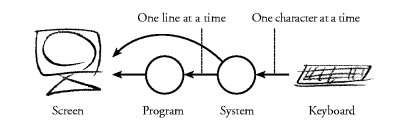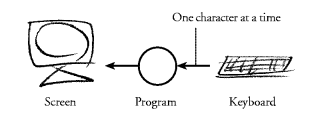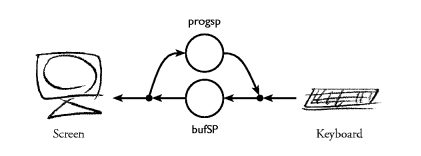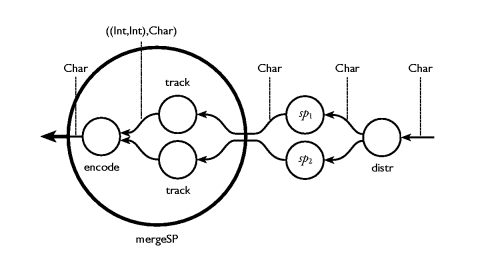In
Section 16.3 we defined
sumSP :: Int -> SP Int Int
that computes the accumulating sum of a stream of
integers. Let us write a complete Haskell program that uses
sumSP to implement a simple adding machine.
Haskell provides the function interact, which allows
functions of type [Char] -> [Char] to be used as programs (as in
Landin's stream I/O model outlined in
Chapter 4). By combining this with the function
runSP,
runSP :: SP i o -> [i] -> [o]
(from
Section 16.1) we can run stream processors of type
SP
Char Char:
main = interact (runSP mainSP)
mainSP :: SP Char Char
mainSP = ...
To be able to use
sumSP we need only add some glue
functions that convert the input stream of characters to a
stream of numbers and conversely for the output stream. This
is done in two stages. First, the stream-processor
equivalents of the standard list functions
lines and
unlines are used to process input and output line by line,
instead of character by character:
mainSP = unlinesSP -==- adderSP -==- linesSP
adderSP :: SP String String
adderSP = ...
Now the standard functions
show and
read are
used to convert between strings and numbers,
adderSP = mapSP show -==- sumSP 0 -==- mapSP read
and the program is complete.
- Example:
- Implement
unlinesSP :: SP String Char. - Solution:
unlinesSP = concatMapSP (\s -> s++"\n")
- Example:
- Implement
linesSP :: SP Char String - Solution:
linesSP = lnSP []
where
lnSP acc =
getSP $ \msg ->
case msg of
'\n' -> putSP (reverse acc) (lnSP [])
c -> lnSP (c : acc)
In the example above, it was assumed that input is line buffered
(cooked terminal mode in Unix), i.e., the system allows the
user to enter a line of text and edit it by using the
backspace key, (and possibly other cursor motion keys) and send
it to the program by pressing the Return key. The system is
thus responsible for echoing characters typed on the keyboard,
to the screen (
Figure 36).
Figure 36. Line buffered input.
Assuming a simpler system, where keyboard input is fed
directly to the program, and the only characters shown on the
screen are those output by the program (raw terminal mode in
Unix) (Figure 37), the stream-processor
combinator lineBufferSP is now defined to do the job:
Figure 37. Unbuffered input.
lineBufferSP :: SP String Char -> SP Char Char
It takes a stream processor that expects the
input to be line buffered, and returns a stream processor that
does the necessary processing of the input: buffering,
echoing, etc., so that it can work in an unbuffered
environment.
We implement lineBufferSP using loopThroughRightSP:
lineBufferSP progsp = loopThroughRightSP bufSP progsp
where
bufSP :: SP (Either Char Char) (Either String Char)
bufSP = ...
We get the connectivity shown in
Figure 38, i.e.,
bufSP
will receive program output and keyboard input on its input
stream and should produce input lines and screen output on its
output stream.
Figure 38. Circuit diagram for lineBufferSP.
The implementation of bufSP is shown in Figure 39.
bufSP = inputSP ""
inputSP line = getSP $ either fromProgsp fromKeyboard
where
fromProgsp c = putSP (toScreen c) (inputSP line)
fromKeyboard c =
case c of
-- The Enter key:
'\n' -> putSP (toScreen '\n') $
putSP (toProgsp (reverse line)) $
bufSP
-- The backspace key:
'\b' -> if null line
then inputSP line
else putsSP (map toScreen "\b \b") $
inputSP (tail line)
-- Printable characters:
_ -> putSP (toScreen c) $
inputSP (c:line)
toScreen = Right
toProgsp = Left
|
Figure 39. bufSP - the core of lineBufferSP.
Using lineBufferSP, the adding machine in the previous
section can be adapted to run in raw terminal mode by change
mainSP to:
mainSP = lineBufferSP (unlinesSP -==- adderSP)
This last example is a combinator that splits the terminal
screen into two windows and runs two programs in parallel, one
in each window:
splitViewSP :: SP Char Char -> SP Char Char -> SP Char Char
A simple implementation of
splitViewSP can be structured as
follows:
splitViewSP sp1 sp2 =
mergeSP -==- (sp1 -+- sp2) -==- distrSP
where
distrSP :: SP Char (Either Char Char)
distrSP = ...
mergeSP :: SP (Either Char Char) Char
mergeSP = ...
distrSP takes the keyboard input and sends it to one of
the two windows. The user can switch windows by pressing a
designated key.
mergeSP takes the two output streams from the windows
and produces a merged stream, which contains the appropriate
cursor control
sequences to make the text appear in the right places on the
screen. This can be done in different ways depending on the
terminal characteristics. A simple solution, if scrolling is
not required, is to split the processing into two steps: the first
being to interpret the output streams from the two windows
individually to keep track of the current cursor position
using a stream processor like
trackCursorSP :: SP Char ((Int,Int),Char)
It takes a character stream containing a mixture of printable
characters and cursor control characters, and
produces a stream with pairs of cursor positions and
printable characters. The next step is to merge the two
streams and feed them into a stream processor that generates
the appropriate cursor motion commands for the terminal:
encodeCursorMotionSP :: SP ((Int,Int),Char) Char
Thus we have
mergeSP =
encodeCursorMotionSP -==-
mapSP stripEither -==-
(trackCursorSP -+- trackCursorSP)
Using the above outlined implementation of
mergeSP, we
get the circuit diagram shown in
Figure 40 for
splitViewSP sp1 sp2:
Figure 40. Circuit diagram for splitViewSP sp1 sp2.
Filling in some details we ignored in the above description,
we get the implementation shown in Figure 41.
splitViewSP :: (Int,Int) -> SP Char Char -> SP Char Char -> SP Char Char
splitViewSP (w,h) sp1 sp2 =
mergeSP -==- (sp1 -+- sp2) -==- distrSP Left Right
where
mergeSP = encodeCursorMotionSP -==-
mapSP stripEither -==-
(trackCursorSP (w,h1) -+-
(mapSP movey -==- trackCursorSP (w,h2)))
h1 = (h-1) `div` 2
h2 = h-1-h1
movey ((x,y),c) = ((x,y+h1+1),c)
distrSP dst1 dst2 =
getSP $ \ c ->
case c of
'\t' -> distrSP dst2 dst1
_ -> putSP (dst1 c) $ distrSP dst1 dst2
trackCursorSP :: (Int,Int) -> SP Char ((Int,Int),Char)
trackCursorSP size = mapstateSP winpos (0,0)
where winpos p c = (nextpos p c,[(p,c)])
encodeCursorMotionSP :: SP ((Int,Int),Char) Char
encodeCursorMotionSP = mapstateSP term (-1,-1)
where
term cur@(curx,cury) (p@(x,y),c) =
(nextpos p c,move++[c])
where
move = if p==cur
then ""
else moveTo p
nextpos :: (Int,Int) -> Char -> (Int,Int)
nextpos p c = ... -- cursor position after c has been printed
moveTo :: (Int,Int) -> String
moveTo (x,y) = ... -- generate the appropriate cursor control sequence |
Figure 41. An implementation of splitViewSP.