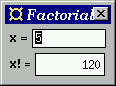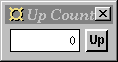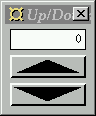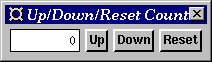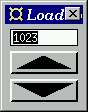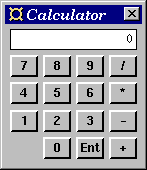In the following, we present 8 simple GUI programming examples. For
each example, we show a window snapshot, the program text and
explain the major points of the example. To keep the size of the
presentation reasonable, many unimportant details are deliberately
left unexplained. The reader is referred to the
Fudget Library
Reference Manual [CH97] for full information. In
addition, the WWW version of this thesis contains hyper links into
the Reference Manual for many combinators and types. The WWW version
is located at
http://www.cs.chalmers.se/~hallgren/Thesis/
The window snapshots were made on a
Unix workstation running the X Windows system and a window manager
providing Windows-95-like window frames.
For practical details, such as where to get the Fudget library,
which platforms are supported, and how to compile programs, see
Appendix A.
We begin with a simple program that only
displays a message in a window. This example illustrates what the
main program should look like, as well as some other practical
details. As the window dump shows, the window manager adds a title
bar to the message.
Here is the source code:
import Fudgets
main = fudlogue (shellF "Hello" (labelF "Hello, world!"))
Note:
- To use the Fudget library, the module
Fudgets should be imported. - A fudget program consists of a number of fudgets combined in a
hierarchical structure that makes up one main fudget.
The function
fudlogue,
fudlogue :: F a b -> IO ()
connects the main fudget to Haskell's I/O system, thus starting
a dialogue between them. It sets up the communication with the
window system, gathers commands sent from all fudgets in the
program and sends them to the window system, and distributes
events coming from the window system to the appropriate
fudgets. - A fudget program with a graphical user interface needs one or
more shell windows (top-level windows). These can be created with
the function
shellF,
shellF :: String -> F a b -> F a b
which given a window title and a fudget, creates a shell window
containing the graphical user interface defined by the argument
fudget. The fudgets for GUI elements, like labelF, can not
be used directly on the top level in a program, but must appear
inside a shell window. - In this simple program, the contents of the shell window are merely
a simple string label, that is created with the function
labelF,
labelF :: (Graphic a) => a -> F b c
The argument is the label to be displayed. The label can be a
value of any type that is an instance of the Graphic
class. The Fudget library provides instances for many predefined
types, including strings. The Graphic class is discussed
in Section 27.1.
Both the input and output types of labelF are type
variables that do not occur anywhere else. This indicates that
none of the high-level streams are used by labelF.
labelF has only one parameter: the label to be
displayed. Most GUI fudgets come in two versions: a standard
version, like labelF, and a customisable version, for
example labelF', which allows you to change
parameters like fonts and colors, for which the standard version
provides default values. See Chapter 15 for more details.
- The size and placement of the GUI elements need not be
specified. The fudget system automatically picks a suitable size
for the label and the size of the shell is adapted to that.
Useful programs of course contain more than one GUI element. The
next example will contain two GUI elements!
This program illustrates how data is communicated between different
parts of a Fudget program. It illustrates a simple way to combine
application-specific code (in this case the factorial function)
with GUI elements from the Fudget library.
The program shows a numeric entry field at the bottom and a number
display at the top. Whenever the user enters a number in the
entry field and presses the Return key, the factorial of that number
is computed and displayed in the number display.
Here is the source code:
import Fudgets
main = fudlogue (shellF "Factorial" facF)
facF = intDispF >==< mapF fac >==< intInputF
fac 0 = 1
fac n = n * fac (n-1)
Note:
- The program
facF is structured as a serial composition of
three parts, using the operator >==<. Notice that, as
with ordinary function composition, data flows from right to
left. The parts are:- the numeric entry field
intInputF, mapF fac,
an abstract fudget (a fudget without a corresponding GUI
element) that applies fac,
the factorial function, to integers received from the entry field,
and- the number display
intDispF,
which displays the computed factorials.
- We have used
fudlogue and shellF on
the top level as in the previous examples (Section 9.1).
The types of the new library components used in this example are:
>==< :: F a b -> F c a -> F c b
intInputF :: F Int Int
mapF :: (a -> b) -> F a b
intDispF :: F Int a
Although this program does something useful (at least compared to
the two previous examples), it could be made more user friendly,
e.g., by adding some explanatory text to the user interface. The
next example shows how to do this.
This program shows how to use layout combinators to improve the visual
appearance of a Fudget program.
We have made the factorial function example from Section 9.2
more self documenting by adding labels to the entry field and the output
display. We have also changed the order of the two parts: the entry
field is now above the display.
Here is the source code:
import Fudgets
main = fudlogue (shellF "Factorial" facF)
facF = placerF (revP verticalP) (
("x! =" `labLeftOfF` intDispF) >==<
mapF fac >==<
("x =" `labLeftOfF` intInputF))
fac 0 = 1
fac n = n * fac (n-1)
Note:
- We have used the function
labLeftOfF
to put labels to the left of the entry field and the display.
(In Haskell, back quotes can be used to turn any function into an infix
operator, as we have done with labLeftOfF here). - The function
placerF can
be applied to a composition of fudgets to specify the relative
placement of the parts. (The layout system automatically picks
some placement if layout is left unspecified.)
The first argument to placerF is a placer, in our case
revP verticalP, where verticalP
causes the parts to be stacked vertically, with the leftmost fudget
in the composition at the top, and revP
reverses the order of the parts. - Everything else is as in the previous examples.
The types of the new library components used in this example are:
labLeftOfF :: (Graphic a) => a -> F b c -> F b c
placerF :: Placer -> F a b -> F a b
revP :: Placer -> Placer
verticalP :: Placer
This program illustrates a more general way
to combine application-specific code with GUI elements from the
Fudget library. It illustrates that
state information can be
encapsulated. State information is often considered as difficult
to handle in pure functional languages; hopefully, this counter
example shows how easy it is!
This program has a button and a numeric display.
Pressing the button increments the number in the display.
The application-specific code in this example sits between the button
and the display. It maintains an internal counter which is incremented
and output to the display whenever a click is received from the button.
Here is the source code:
import Fudgets
main = fudlogue (shellF "Up Counter" counterF)
counterF = intDispF >==< mapstateF count 0 >==< buttonF "Up"
count n Click = (n+1,[n+1])
Note:
The types of the new library components used in this example are:
buttonF :: (Graphic a) => a -> F Click Click
data Click = Click
mapstateF :: (a -> b -> (a, [c])) -> a -> F b c
This and the previous examples show how serial composition
creates a communication channel from one fudget to another. But
what if a fudget needs input from more than one source? The next
example shows one possible solution.
This example illustrates how to handle input from more than one
source (
Figure 6).
Figure 6. The up/down counter.
The two buttons affect the same counter.
Here is the source code:
import Fudgets
main = fudlogue (shellF "Up/Down Counter" counterF)
counterF = intDispF >==< mapstateF count 0 >==<
(buttonF filledTriangleUp >+<
buttonF filledTriangleDown)
count n (Left Click) = (n+1,[n+1])
count n (Right Click) = (n-1,[n-1])
Note:
- The up/down counter is a small extension of the Up Counter (Section 9.4).
We have added a button by replacing
buttonF ...
with (buttonF ... >+< buttonF ...)
using the operator >+< for parallel composition. - The output from a parallel composition is the merged output from
the two components. Output from the left component is tagged
Left and output from the right component is tagged
Right. The constructors Left and Right are
constructors in the datatype Either. - The
count function will now receive Left Click or
Right Click, depending on which button was pressed. It has
been adjusted accordingly. (Note that Left Click and Right Click have nothing to do with the left and right mouse
buttons!) - Just to illustrate that buttons can display arbitrary graphics and
not just text, we have used two suitable shapes that happen to
be provided by the library.
- Everything else is as in the previous example (Section 9.4).
The types of the new library components used in this example are:
>+< :: F a b -> F c d -> F (Either a c) (Either b d)
filledTriangleUp :: FlexibleDrawing
filledTriangleDown :: FlexibleDrawing
This example shows how to create parallel compositions of many
fudgets of the same type.
This program extends the counter example with yet another
button. The counter can now be incremented, decremented and reset.
Here is the source code:
import Fudgets
main = fudlogue (shellF "Up/Down/Reset Counter" counterF)
counterF = intDispF >==< mapstateF count 0 >==< buttonsF
data Buttons = Up | Down | Reset deriving Eq
buttonsF = listF [(Up, buttonF "Up" ),
(Down, buttonF "Down" ),
(Reset, buttonF "Reset" )]
count n (Up, Click) = (n+1, [n+1])
count n (Down, Click) = (n-1, [n-1])
count n (Reset, Click) = (0, [0])
Note:
- When putting more than two fudgets of the same type in parallel,
it is more convenient to use
listF than
>+<. The argument to listF is a list of
pairs of addresses and fudgets. The addresses are used when
messages are sent and received from the components in the
composition. - In this program there is a user defined enumeration type
Buttons, the elements of which are used as the addresses of
the buttons. The messages received by the count function
are pairs of Buttons values and Clicks. - Everything else is as in the previous example (Section 9.5).
The type of the new library component used in this example is:
listF :: (Eq a) => [(a, F b c)] -> F (a, b) (a, c)
This example illustrates the use of loops to handle
user-interface elements that are used for both input and output
(
Figure 7).
Figure 7. The loadable up/down counter.
The program extends the up/down counter in Section 9.5 by
allowing the user to set the counter to any value by entering it in
the display field.
Here is the source code:
import Fudgets
main = fudlogue (shellF "Loadable Up/Down Counter" counterF)
counterF = loopThroughRightF (mapstateF count 0) intInputF >==<
(buttonF filledTriangleUp >+< buttonF filledTriangleDown)
count n (Left n') = (n', [])
count n (Right (Left Click)) = (n+1, [Left (n+1)])
count n (Right (Right Click)) = (n-1, [Left (n-1)])
Note:
- Instead of
intDispF we have used intInputF,
which not only displays numbers, but also allows the user to enter
numbers. - We have used the combinator
loopThroughRightF to allow
the count function to both receive input from and send
output to intDispF. In the composition loopThroughRightF fud1 fud2, fud1 handles the communication
with the outside world (the buttons in this example), while fud2
can communicate only with fud1, and is in this sense
encapsulated by fud1. In fud1, messages to/from fud2 are
tagged Left and messages to/from the outside world are
tagged Right.
The type of the new library component used in this example is:
loopThroughRightF :: F (Either a b) (Either c d) -> F c a -> F b d
As a final example, we show how a slightly larger program, a
simple calculcator, can be built using the ideas illustrated by the
previous examples (
Figure 8).
Figure 8. The calculator.
For simplicity, postfix notation is used, i.e., to compute 3+4 you enter
3 Ent 4 +. The source code can be found in Figure 9.
import Fudgets
main = fudlogue (shellF "Calculator" calcF)
calcF = intDispF >==< mapstateF calc [0] >==< buttonsF
data Buttons = Plus | Minus | Times | Div | Enter | Digit Int deriving Eq
buttonsF = placerF (matrixP 4) (
listF [d 7, d 8, d 9, op Div,
d 4, d 5, d 6, op Times,
d 1, d 2, d 3, op Minus,
hole, d 0, ent, op Plus])
where
d n = (Digit n,buttonF (show n))
ent = op Enter
hole = (Enter,holeF)
op o = (o,buttonF (opLabel o))
where opLabel Plus = "+"
opLabel Minus = "-"
opLabel Times = "*"
opLabel Div = "/"
opLabel Enter = "Ent"
calc (n:s) (Digit d,_) = new (n*10+d) s
calc s (Enter,_) = (0:s,[])
calc (y:x:s) (Plus,_) = new (x+y) s
calc (y:x:s) (Minus,_) = new (x-y) s
calc (y:x:s) (Times,_) = new (x*y) s
calc (y:x:s) (Div,_) = new (x `div` y) s
calc s _ = (s,[])
new n s = (n:s,[n]) |
Figure 9. Source code for the calculator.
Note:
- The program structure is much the same as in the up/down/reset
counter (Section 9.6).
- To specify the placement of the buttons we have used
placerF
(as in Section 9.3)
and the placer matrixP
which has the number of columns as an argument. - The state maintained by the application-specific code (the
function
calc) is a stack (represented
as a list) of numbers. The function calc pushes
and pops numbers from the stacks as appropriate. The last
clause in the definition means that nothing happens if
there are too few values on the stack for an operation. - As it stands, the calculator can be controlled with the mouse
only. The customisable version of
buttonF allows you to
specify a keyboard shortcut for the button. It would thus be
relatively easy to make the calculator controllable from the keyboard.
The type of the new library component used in this example is:
matrixP :: Int -> Placer