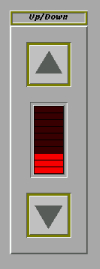As noted in
Chapter 4, the stream I/O model allows
us to write interactive programs in a pure, lazy functional
language. The model does not impose any specific way of composing
subprograms into larger programs.
Sequential composition is useful for structuring textual user
interfaces, where the interaction can be seen as a dialogue
between the computer and the user, that is, a linear sequence of
input and output actions. In the following we give a brief
overview of combinators for sequential composition of
effects. More developed reviews can be found in Noble's and
Gordon's theses [Nob95][Gor92].
The
dialogue combinators by O'Donnell
[
O'D85] allow stream I/O programs being built
from components using sequential composition, and were used to
build a programming environment. Programs are assumed to input
a stream of
Events and output a stream of
Commands. The type of the components is:
type Dlg state = state -> [Event] -> ([Command], state, [Event])
The idea is that a component consumes an initial segment of the
input stream and returns some commands to be output and the
remainder of the input stream. It may also use and modify some
global state information.
Sequential composition is defined as
join :: Dlg state -> Dlg state -> Dlg state
join dlg1 dlg2 state1 events1 = (cmds1++cmds2,state3,events3)
where
(cmds1,state2,events2) = dlg1 state1 events1
(cmds2,state3,events3) = dlg2 state2 events2
Input and output operations can be defined as:
put :: Command -> Dlg state
put cmd state events = ([cmd],state,events)
get :: (Event -> Dlg state) -> Dlg state
get edlg state (event:events) = edlg state event events
A refinement of the dialogue combinators is Thompson's
interactions [
Tho90]. The idea is much the same, but instead
of manipulating a global state, interactions input a value of
some type and output a value of another type:
type Interaction a b = a -> [Event] -> ([Command], b, [Event])
The type of the sequential composition operator is
sq :: Interaction a b -> Interaction b c -> Interaction a c
and the definition is the same as for
join above. (Neither
the type of
join nor the type of
sq is the most
general type of this function.)
Monads provide an even more general approach to I/O, and have
also been used for process programming, something we will
see in later sections. Monads were first a vehicle for giving
denotational semantics for imperative programming languages
[
Mog91], but the concept was then carried over to
practical use [
Wad95][
PJW93]. The
same kind of structure had then already been used in the KAOS
project as a refinement of Thompson's interactions [
Tur87,
Cup89],
and by Gordon [
Gor89].
Monads for I/O build on a type IO a--which
represents I/O effects that return a value of type a,
when carried out--and the bind operation >>=, which is used for sequential composition. The bind
operation also binds the return value of the first I/O operation to
a variable so that it can be used in further operations in the
sequence:
>>= :: IO a -> (a -> IO b) -> IO b
The bind operation comes with an identity, called
return, which simply returns a value without any I/O.
return :: a -> IO a
The
IO type can be seen as a function that transforms
the world regarded as a state, and also returns a value:
type IO a = WorldState -> (a,WorldState)
As noted in the introduction, the idea of stream processors
as such is not new. However, in most previous work where
stream processors are used, streams are assumed to be
represented as lists and stream processors as functions from
lists to lists. Moreover, the cons operation is usually
strict, or even hyper-strict, in its first argument, i.e.,
values can not be transferred between processes without being
evaluated first. This is in contrast to the stream processors
defined here, which allow unevaluated values to be
communicated between stream processors. This makes
communication operationally on a par with argument passing and
let binding.
The idea of using demand-driven scheduling appears in
[KM77],
which uses streams as a lazy data structure in an imperative
process language. The language also permits a functional
notation where the output port from one process is connected
to the input port of another process, without the need to
declare the intermediate stream.
In purely functional languages there is a problem with
indeterministic choice, since this is not a pure function. In
some work [Tur90a],
this is solved by moving the indeterministic
choices to a box (the sorting office [Sto84]) outside the
functional program. In other work [JS89],
a indeterministic
merge operator is added to the languages, which then is not
purely functional anymore. By using oracles [Bur88],
indeterministic choice can be added without breaking the
purely functional nature of a language. This is the solution
we suggest for indeterministic stream processors.
Concurrent Haskell [FGJ96] is an
extension of a lazy functional language with primitive monadic
operations for creating processes and communicating via value
carrying semaphores. The implementation is based on a parallel
reduction machinery.
There is a number of functional languages with support for
concurrent processes and communication, both in lazy and strict
functional languages. An early example is PFL
[Hol83]. Later examples are Amber
[Car86], Concurrent ML (CML)
[Rep91b] and Facile [TLP{\etalchar{+}}93].
CML and Facile are both based on Standard ML
[Sto97]. Concurrency abstractions on top of lazy
functional languages have been implemented by Scholz
[Sch95], Achten [Ach96], and
Claessen [Cla98]. Most of these systems use
side effects in the implementations. The exceptions are PFL and
Achten's system, which have purely functional schedulers, which
at some point go outside the type system, just as our Gadgets
scheduler does (Chapter 31).
There are also functional languages aimed at utilising parallel
hardware to speed up computations. Examples of such languages
are Id [Nik95], SISAL [Sis96].
This kind of parallelism does not support a concurrent
programming style, though.
Other work worth mentioning include: the language Omelett
[Nor94]--a two-level language with reactive
objects on the top level and pure lazy functional expression
language; H [Tru94]--a concurrent pure
lazy functional language with support for indeterministic merge
of input streams on the top level; CBS
[Pra91]--the Calculus of Broadcasting Systems
which has an implementation in Haskell.
There are a number of GUI toolkits written in functional
languages which implement widget sets on top of X Windows. In
the following, we review Gadgets, Haggis, BriX and eXene, but
first we want to mention an early example of functional GUI
programming by Dwelly, although it was not a presented as a GUI
toolkit [
Dwe89]. Dwelly's work was based on the dialogue
combinators, with the addition of a recursive type
Object, to capture dynamic evolution of dialogues:
data Object t s = O t (Cond s) ([Object t s] -> Dlg s)
type Cond s = s -> [Event] -> Bool
The type
Object t s represents a potential
dialogue. An object value
O t c k
has a tag
t, and a condition predicate
c, which
signals if the continuation dialogue
k is applicable in
the current state of the program. Among other things, the
conditions predicates were used to test if the user had clicked
within the area that a button occupied. If the predicate
c is true,
k is applied to a list of active objects to
get a dialogue. This is done by the function
treeCase,
which takes a list of active objects as an argument, and
schedules the first object with a true condition predicate:
treeCase :: [Object t s] -> Dlg t s
The continuation
k can do some I/O, and then again calls
treeCase, with a manipulated list of active objects, thus
allowing a new set of possible dialogues. In the manipulation,
the tags are used as pointers into the list.
Noble has implemented a GUI library called
Gadget Gofer
[
Nob95], where Gadget stands for
generalised
fudget. The motivation for this name is that gadgets are
processes that communicate via typed, asynchronous channels
(called
wires), thus allowing a gadget to have an
arbitrary number of input and output ``pins''. As a proof that
gadgets are more general than fudgets, Noble implemented the
basic fudget combinators using gadgets. (For an implementation
of Gadgets in Fudgets, see
Chapter 31.)
Noble implemented process scheduling and channel communication
in the runtime system of Gofer [Jon91], and added
primitives for communication with X Windows. A feature of
Gadgets is that it only uses the most basic drawing operations
in the Xlib interface in one single X window. On top of this,
Noble has implemented a functional window system, complete
with a window manager.
The gadget in Figure 106 implements the up/down
counter, except that it uses a bar graph to display the
value.
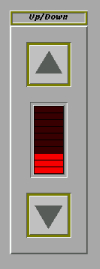 | main = go [(counter,"Up/Down")]
counter :: Gadget
counter =
wire $ \w ->
let b1 = button' (picture uparrow) (op w) (+1)
b2 = button' (picture downarrow) (op w) (+(-1))
g = bargraph [ip w] in
wrap' (border 20) (b1 <|> g <|> b2) |
|
Figure 106. The Gadget up/down counter.
The counter gadget uses the following library gadgets:
button' :: Change ButtonAttributes -> Out a -> a -> Gadget
bargraph :: [In (Int -> Int)] -> Gadget
wrap' :: Change WrapAttributes -> Gadget -> Gadget
Gadgets uses the same mechanism for default parameters as
described in
Chapter 15, so
button' and
wrap' are customisable versions of
button and
wrap. The button gadget
button o a will
send the value
a on the wire output end
o,
whenever it is clicked. The gadget
bargraph is
waits for input functions on any of the wire input ends in
is, and when such a function arrives, it is used to
update the level of the bar graph. Note how the wire
w
is used to connect the two buttons to the bar graph. The
layout of the three gadgets is specified to be vertical using
the operator
<|>. The example shows how the
specifications of layout (by gadget combinators) and dataflow
(by wires) are separated in Gadgets. Finally, the
wrap'
gadget puts some space around the three gadgets.
The button parameter picture is used to specify up
and down arrows:
uparrow, downarrow :: DrawFun
The type
DrawFun roughly corresponds to the
FlexibleDrawings in
Section 27.3.
Just like Gadgets,
Haggis [
FP96] is based on a
process extension of a functional language, namely Concurrent
Haskell.
The separation between user interface and application code can
be explained by studying the type of a couple of common GUI
element, namely push buttons and labels:
button :: Picture -> a -> DC -> IO (Button a, DisplayHandle)
label :: String -> DC -> IO (Label, DisplayHandle)
The monadic expression
button p v d creates a button which will show the picture
p. The
button's value is
v, and
d is an environment, or
display context which carries default values (Haggis uses
this for customisation, instead of the default parameter
mechanism in Fudgets and Gadgets). The monadic expression
returns an
application handle of type
Button, and
a
display handle. The GUI element
label does also
return a display handle, but its application handle has a
different type. The display handles are pointers to the GUI
elements, and can be combined with other display handles with
layout combinators, for example
hbox:
hbox :: [DisplayHandle] -> DisplayHandle
The application handles can be used to modify various aspects
of the GUI elements, depending on their type:
setButtonLabel :: Button a -> Picture -> IO ()
disableButton :: Button a -> IO ()
enableButton :: Button a -> IO ()
setLabel :: Label -> String -> IO ()
The most important feature of the button handle is the
possibility to wait for it to be clicked:
getButtonClick :: Button a -> IO a
When
getButtonClick b is called in a process,
it will be suspended until the user clicks
b, and then
the button's value is returned. Internally, this uses a
trigger (which can be seen as value carrying condition
variable), one of several synchronisation abstractions that
Haggis provides on top of Concurrent Haskell's value carrying
semaphore type
MVar.
The type Picture corresponds somewhat to the Drawing type in Section 27.4, and permits advanced
structured graphics to be defined. Haggis pictures are
described further in [FJ95].
In Figure 107, we see a version of the the up/down
counter in Haggis.
counter :: DC -> IO ((Label, Button (Int->Int)), DisplayHandle)
counter env =
label (show start) env >>= \(lab,ldh) ->
button (text "Up") (+1) env >>= \(inc,idh) ->
button (text "Down") (+(-1)) env >>= \(dec,ddh) ->
combineButtons [inc,dec] >>= \btn ->
return ((lab,btn), hbox [ldh, idh, ddh])
start = 0
main =
wopen ["*name: Counter"] counter >>= \((lab,btn),_) ->
let count n = getButtonClick btn >>= \f ->
let n' = f n in
setLabel lab (show n') >>
count n'
in
count start
|
Figure 107. The Haggis up/down counter.
The function counter defines the user interface. It
returns a display handle, and handles to the label and a
combination of the two buttons, created by
combineButtons :: [Button a] -> IO (Button a)
This combination has the desirable property that a call to
getButtonClick waits for
any of the push buttons
to be clicked.
In main, the counter function is passed to wopen,
wopen :: [String] -> (DC -> IO (a,DisplayHandle))
-> IO (a,Window)
which creates the user interface in a shell window. The first
argument to
wopen can contain default values for the
display context. The example indicates that the format for
these values are similar to the
resource data base in X
[
SG86]. In the example, it is used to set the window
title. The application handles in
counter are returned
as they are from
wopen, which also returns a window
handle which can be used to manipulate the shell window.
The rest of main defines the application behaviour of
the program by defining a loop which waits for button clicks,
and then updates the label. In this example, the loop comes
right after the initialisation of the interface in the main
process, but in general, control loops are spawned as separate
processes.
The toolkit
BriX [
Ser95] is built on top of X11 as part
of the Bristol Haskell System [
HDD95], which aims at
building concurrent and distributed systems in a strictly
deterministic manner. BriX inherits this deterministic view of
the world, and indeterministic merge is avoided by
propagating information about events through parallel
compositions. This has similarities with the synthetic oracles
used in an early version of the stream processors
(
Section 20.4.1).
The toolkit
eXene, by Reppy and Gansner
[
RG91,
GR91], is an
X Windows toolkit written in a strict functional language,
namely Standard ML of New Jersey [
SML]. It is written
on top of Concurrent ML (CML) [
Rep91a], and is thus
multi-threaded. eXene pushes the functional border further:
even Xlib is thrown out, and the communication with X is
written in ML.
Events from the X server and control messages between widgets
are distributed in streams (coded as CML event values) through
the window hierarchy, where each window has at least one CML
thread taking care of the events. Drawing is done by calling
imperative drawing procedures. High-level events are reported
either imperatively or by message passing: when a button is
pressed, a callback routine is called, or a message is output
on a CML channel.
A number of interfaces for functional languages have been
built on top of existing imperative toolkits. Early examples
include
Lazy Wafe by Sinclair [
Sin92],
XView/Miranda by Singh [
Sin91] and
MIRAX
by Tebbs [
Teb91]. More recent examples are
Taylor's
Embracing Windows (using Hugs and Windows 95), and
TkGofer [
VTS95]. The latter offers a monadic
interface in Gofer to the popular toolkit Tk
[
Ous94]. Application programs are written using a
combination of functional abstractions and a traditional
imperative style with callbacks that mutate variables or
modify widgets.
TkGofer was further developed and
improved in [CVM97], by using Gofer's expressive
class system to provide a typed means of specifying parameters
for the widgets, similar to the dynamically customisable
fudgets in Section 30.3. The result is that
most dynamic aspects of the Tk widgets can be controlled in a
type-safe way. For example, the button widget has type
button :: [Conf Button] -> Window -> GUI Button
and since the type
Button is instance of both
HasText and
HasCommand, its label and callback
function can be configured with the following members:
text :: HasText a => String -> Conf a
command :: HasCommand a => GUI () -> Conf a
An up/down counter written with Gofer's
do-notation
(syntactic sugar for monads) is found in
Figure 108.
counter :: IO ()
counter = start $
do w <- window [title "Up/Down Counter"]
e <- entry [initValue 0, readOnly True] w
let my_button t f = button [text t,
command (modifyEntry e f)] w
u <- my_button "Up" (+1)
d <- my_button "Down" (+(-1))
pack (u ^-^ e ^-^ d)
modifyEntry :: Entry Int -> (Int -> Int) -> GUI ()
modifyEntry e f =
do x <- getValue e
setValue e (f x)
|
Figure 108. The TkGofer counter.
Concurrent Clean is an efficient implementation of a lazy
functional language, which was originally developed for
Macintosh [
Pv96]. It comes with an I/O library
which permits portable development of GUI programs that
interface to the GUI toolkits on Macintosh, Windows'95/NT and
XView or OpenLook.
I/O in Clean is carried out using the world-as-value
paradigm [Ach96], which means that an abstract value, representing the
state of the world (or parts of it), is passed around as an
extra parameter in the program. The type system is extended
with a mechanism to guarantee that the world parameters are
passed in a single-threaded way throughout the program. It is
this parameter threading that specifies the order in which
I/O operations are performed; no explicit sequencing
combinator is used in the world-as-value style. However, Clean
programs have a syntactic abbreviation for nested let
expressions, which is used when specifying sequences
statements. Using this style, the monadic definition
f =
do x1 <- c1
x2 <- c2
...
return e
is written (roughly)
f
# (x1,s) = c1 s
(x2,s) = c2 s
...
= (e,s)
The world-as-value paradigm can be seen as programming in an
unfolded variant of the
IO monad in
Section 41.1.3. A
disadvantage is that state and error handling becomes
explicit, something which clutters the programs. On the other
hand, different kinds of state parameters can be
handled--possibly simultaneously--without the need of
defining new combinators.
A Clean version of the up/down counter is shown in
Figure 109. The first lines in initcounter
show the use of the nested-let sugar, and allocate unique
identifiers to be used in the data structure dialog,
which specifies the GUI. This data structure also relates the
callback function upd to the push buttons, and the
initial local state.
:: NoState = NoState
Start :: *World -> *World
Start world = startIO NoState NoState [initcounter] [] world
where
initcounter ps
# (windowid, ps) = accPIO openId ps
(displayid, ps) = accPIO openId ps
(_,ps) = openDialog NoState (dialog windowid displayid) ps
= ps
where
dialog windowId displayId
= Dialog "Counter"
{ newLS = init
, newDef = EditControl (toString init) dwidth dheight
[ ControlPos (Center,zero)
, ControlId displayId
, ControlSelectState Unable
]
:+: ButtonControl "-"
[ ControlPos (Center,zero)
, ControlFunction (upd (-1))
]
:+: ButtonControl "+"
[ ControlFunction (upd 1)
]
}
[ WindowClose (noLS closeProcess)
, WindowId windowId
]
where
dwidth = 200
dheight = 1
init = 0
upd :: Int (Int,PSt .l .p) -> (Int,PSt .l .p)
upd dx (n,ps) =
(n1,appPIO (setWindow
windowId
[setControlTexts [(displayId,toString n1)]]) ps)
where n1 = n+dx |
Figure 109. Up/down counter in Clean.
The idea behind
Pidgets, by Enno Scholz [
Sch96], is to
combine pictures with widgets, to allow arbitrarily shaped
objects to be sensitive to input and to change
dynamically. Definitions of pictures and some auxiliary types
of values, for example, numbers, vectors and colors, can refer
to mutable variables. When a variable is changed, and a
picture that depends on it is visible in a window, the window
is automatically updated.
Pictures are described in the PostScript model
[Ado90] for graphics. A picture can made sensitive
to input by associating it with a handler. The handler is
called if an input event, such as a mouse button press, occurs
while the mouse pointer is over the screen area covered by the
picture. The handler returns a value of type IO ()
and can thus have arbitrary I/O effects, including changing a
mutable variable that the picture depends on.
Pidgets is based on an imperative approach to dynamically changing
graphical objects. Monads are used to provide a purely
functional interface to the imperative machinery. Mutable
variables are made part of the I/O monad. A new monad Expr is defined for expressions (that is, values whose
interdependencies are described by a directed acyclic graph)
that can depend on the values of mutable variables.
In part, the purpose of Pidgets is similar to that of the fudget
graphicsF discussed in Chapter 27. An interesting
experiment would be to see how Pidgets could be used to
implement combinators for syntax directed editors.
Fran (Functional Reactive Animation) by Elliott and
Hudak [
Ell97] is a Haskell library which supports a
declarative specification of 2D and 3D animation, as well as
sound. The basic datatypes in Fran are
behaviours and
events. Behaviours can be viewed as values that vary with
time, which is continuous. A behaviour value that specifies a
picture is the basic animation mechanism. Events can be
external (for example, a button press), or calculated (for
example, two objects that collide), and are associated with
the time at which they occur.
The reactivity is achieved by combinators that allow a
behaviour to be replaced by another at the occurrence of an
event. There are also combinators for building complex
behaviours and events from simpler ones. The behaviour
combinators can be seen as parallel composition of processes,
allowing a number of behaviours to act concurrently.
The primary goal for Fran is to specify multimedia and
animation, which it does in an elegant and declarative way. It
might be possible to use Fran for building complete GUI
toolkits as well.