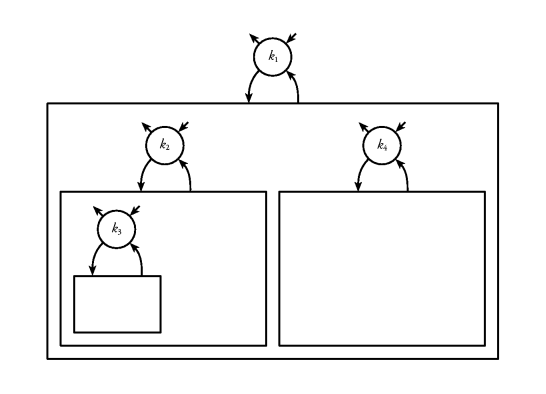Asynchronous I/O is necessary to handle events from
many sources such as the X server, standard input, and
sockets. The implementation of asynchronous I/O is described in
Section 22.2.
The communication between a fudget program and the X server
uses the library Xlib [Nye90], which is written in C. Xlib
defines a number of data types and calls for creating and
maintaining windows, drawing in windows and receiving input
events.
There is no standardised foreign-language interface for Haskell,
so Haskell programs cannot directly call Xlib. To solve this
problem, we have implemented a number of interfaces to Xlib: one
of which is compiler independent, and three which are specific
for HBC, NHC, and GHC. These interfaces are described in
Section 22.3.
The implementation of GUI fudgets uses the possibility to create
hierarchical windows in X Windows, a feature
that works as follows.
In X Windows, an application program creates one or more shell windows. We have already seen in Chapter 9 how the
fudget shellF is used to create a shell window. These
windows appear on the user's desktop and are decorated with a
title bar by the window manager. The window manager allows the
user to manipulate shell windows in various ways, for example,
they might be resized and moved around on the desktop. A shell
window thus corresponds to the user's concept of a window.
From the point of view of the application programmer, a shell
window provides an area which can be filled with graphics, and
which can ``react'' to events such as mouse clicks, which the
X server can report to the application as events. The window
has its own coordinate system which has its origin in the upper
left corner, regardless of the window's position on the
desktop. The window system also ensures that when the application
draws in a shell window, only areas that are visible are
updated. This implies a simplification for the application
programmer, since he does not have to consider other applications
that the user has started.
So far, this story holds for most window systems. X Windows goes
one step further, and allows the programmer to create more windows
within the shell window. These can in turn contain even more
windows. Each window has its own coordinate system, and can be
moved and resized (but not directly by the user of the
application, as was the case with shell windows). If a window is
moved, all windows inside it will follow, keeping their position
in the local coordinate system. In addition, each window is
associated with an event mask, which allows the programmer to
control how ``sensitive'' the application should be to user input
when the pointer is in the window.
The simplification that the concept of shell windows brought us as
application programmers can be carried over to hierarchical windows. If
each GUI element is put in its own subwindow, the application program
does not need to know the element's position in the shell window
when drawing in it, for example. It is also possible to have a
large subwindow inside a smaller window. By moving the large
window, we get the effect of scrolling an area.
Since each GUI fudget has its own window (possibly containing
subwindows), we have also used the possibility to associate each
GUI fudget with its own event mask, something that we use to limit
the network traffic of events from the server to the application. This
was initially an important aspect in Fudgets (see
Section 22.3.1), and is still an advantage when running
programs over low-bandwidth links.
Using one window per GUI fudget also simplifies the routing of
events inside the application, which receives one single stream of
events from the X server. The handling of events is not centralised,
instead the GUI fudgets handle events by themselves. When the
X server reports a mouse click, the event contains information
about what subwindow was clicked, and the position uses the local
coordinate system of the subwindow. The window information is used
in fudlogue, which maintains a mapping from window
identifiers to GUI fudget paths.
The GUI fudgets uses four datatypes for their communication with
the X server via Xlib. First, we have the datatypes
XRequest and
XResponse (which can be seen as extensions
to
Request and
Response), which allow us to
communicate with the X server.
data XRequest
= OpenDisplay DisplayName
| CreateSimpleWindow Path Rect
| CreateRootWindow Rect
| CreateGC Drawable GCId GCAttributeList
| LoadFont FontName
| CreateFontCursor Int
...
data XResponse
= DisplayOpened Display
| WindowCreated Window
| GCCreated GCId
| FontLoaded FontId
| CursorCreated CursorId
...
The remaining two datatypes are
XCommand, which can be seen as
a set of requests without responses, and
XEvent, which
encode events that the X server asynchronously reports to the
application.
data XCommand
= CloseDisplay Display
| DestroyWindow
| MapRaised
| LowerWindow
| UnmapWindow
| Draw Drawable GCId DrawCommand
| ClearArea Rect Bool
| ClearWindow
| CreateMyWindow Rect
...
data XEvent
= KeyEvent { time::Time,
pos,rootPos::Point,
state::ModState,
type'::Pressed,
keycode::KeyCode,
keySym::KeySym,
keyLookup::KeyLookup }
| ButtonEvent { time::Time,
pos,rootPos::Point,
state::ModState,
type'::Pressed,
button::Button}
| MotionNotify { time::Time,
pos,rootPos::Point,
state::ModState }
| EnterNotify { time::Time,
pos,rootPos::Point,
detail::Detail,
mode::Mode }
| LeaveNotify { time::Time,
pos,rootPos::Point,
detail::Detail,
mode::Mode }
| Expose { rect::Rect,
count::Int }
...
The datatypes correspond more or less closely to Xlib calls and
X events, with one important difference: The Xlib calls and
events deal with additional
display (a display is a
connection to an X server) and window arguments, which are
added by
fudlogue (see
Section 22.2.2).
A number of auxiliary data types that also correspond more or less
directly to definitions found in the Xlib library are shown in
Figure 50.
-- Resource identifiers
newtype Display = Display Int
-- and similarly for Window, PixmapId, FontId, GCId, CursorId,
-- ColormapId, ...
-- Type synonyms for readability:
type FontName = String
type ColorName = String
type Time = Int
type Depth = Int
-- GC and Window attributes:
data WindowAttributes
= CWEventMask [EventMask]
| CWBackingStore BackingStore
| CWSaveUnder Bool
...
type GCAttributeList = [GCAttributes Pixel FontId]
data GCAttributes a b = ... -- See Section 27.4.3
-- Various enumeration types:
data EventMask
= KeyPressMask | KeyReleaseMask | ButtonPressMask | ButtonReleaseMask
| EnterWindowMask | LeaveWindowMask | PointerMotionMask
| ExposureMask
...
data BackingStore = NotUseful | WhenMapped | Always
-- Geometry
data Point = Point{xcoord::Int, ycoord::Int}
data Rect = Rect{rectpos::Point, rectsize::Size} -- upper left corner and size
type Size = Point
data Line = Line Point Point -- coordinates of the two end points
|
Figure 50. Some of the auxiliary types used by the
interface to Xlib.
GUI fudgets are created with the group fudget:
groupF :: K a b -> F c d -> F (Either a c) (Either b d)
The type of
groupF resembles
>+<, and indicates
that it puts two stream processors in parallel. It will also
create a window which will be controlled by the first stream
processor, which is a kernel (see
Section 21.4). All X
commands that the kernel outputs will go to the group fudget's
window, and the X events from the window will go to the kernel.
As the name indicates, groupF also groups the GUI
fudgets in its second argument, in the following sense. Assume
we have the group g:
g = groupF k f
All the windows that are created by groups inside
f will
be created inside the window created by
g, and thus
grouped. A consequence is that if the kernel
k decides to
move its window, all groups inside
f will follow.
The atomic GUI fudgets are constructed along the pattern groupF k nullF, that is, they do not have any internal
fudgets, just a kernel controlling a window. As an example,
consider a group fudget of the form
groupF k1 (groupF k2 (groupF k3 nullF) >+< groupF k4 nullF)
It will have a window with two subwindows, one of which will
have yet another subwindow, as is illustrated in
Figure 51.
Figure 51. Four group fudgets. Each group has a kernel
stream processor controlling an X window.
A group fudget starts by outputting the command CreateMyWindow r, where r is a rectangle
determining the size and position of the window in its parent
window. This is a command that does not correspond to any Xlib
call. Instead, it will be intercepted by the closest containing
group fudget, which will see it as a tagged command of the form
(p,CreateMyWindow r). The containing group
fudget will convert this to the request CreateSimpleWindow
p r. When this request reaches fudlogue,
it will be of the form (q,CreateSimpleWindow p r). From this information, fudlogue will be
able to deduce in which window the new window should be created,
and new window's path is found by concatenating q and
p (see also the end of section
Section 22.2.2).
The observant reader now asks ``What if there is no containing
group fudget?'' The answer is that shellF also counts as
a kind of group fudget, and we know that a shellF is
always wrapped around GUI fudgets. The main difference between
groupF and shellF is that the latter starts by
outputting CreateRootWindow instead of CreateMyWindow. The request CreateRootWindow is used to
create shell windows.
The group fudget concept can be used for structuring complex
fudgets. One example is buttonGroupF:
buttonGroupF :: F (Either BMevents a) b -> F a b
data BMevents = BMNormal | BMInverted | BMClick
It is used in the Fudget library to program push buttons. The
enclosed fudget will get messages which indicate what visual
feedback is appropriate to give, and when the user actually has
clicked in the window. This is an example of a group fudget which
is invisible to the user--it only deals with input.
As an example of a group fudget which only deals with output, we
can have a look at buttonBorderF,
buttonBorderF :: F a b -> F (Either Bool a) b
which is used to draw the three-dimensional border around push
buttons, which can look either pressed or released. The familiar
button fudget
buttonF is a combination of these two group
fudgets and a
labelF.
One would think that the
buttonBorderF always is used
immediately inside a
buttonGroupF, but this is not
necessary. A good counter example is
toggleButtonF,
in which a
buttonGroupF
is wrapped around two fudgets: a
buttonBorderF which has a
little
onOffDispF in it indicating its state, and a
labelF. The user can control the toggle button by clicking
anywhere in the
buttonGroupF, including the label. Note
that the group structure in the toggle button coincides with
Figure 51.
The implementation of stream processors in the Fudget library
gives us cooperative multitasking, which implies that stream
processors should be programmed in a
reactive style. This
means that the normal state for a stream processor is to be idle,
waiting for input. When such input comes, the stream processor
reacts by more or less immediately outputting zero or more
messages, and then goes back to the waiting state.
Moreover, fudgets must be cooperative when performing I/O
tasks. As we have seen in Chapter 21, the I/O
requests from all fudgets in a program are performed in fudlogue. We must make sure that these requests are of a
transient nature and can be carried out more or less immediately.
For these reasons, the Fudget library makes a distinction between
synchronous and asynchronous I/O. Synchronous I/O,
where the whole fudget program must wait for the I/O operation to
complete, is only used for transient operations. Its
implementation is straightforward, as we saw in
Section 21.3. Since synchronous I/O is simple to
implement, the Fudget library currently uses it when reading and
writing to files, and when writing to sockets, standard output and
the X server. (In most cases, but not all, these operations are
transient, and a future improvement of Fudgets would be to use
asynchronous I/O even for these.) When it comes to reading from
standard input or sockets, or waiting for events from the
X server, asynchronous I/O is used, since these are operations
that are likely to block for arbitrary long periods of time.
The fudgets
timerF (
Section 14.3) and
socketTransceiverF (
Section 26.1) are examples of
fudgets that must use asynchronous I/O to avoid blocking the
whole program. Both of them create
descriptors as a first
step.
data Descriptor = SocketDe Socket
| TimerDe Timer
| DisplayDe Display
...
A socket descriptor (of type
Socket) is returned as a
response to the request
OpenSocket h p which
opens a socket connection to the port
p on host
h. Similarly, a request
CreateTimer i d
results in a timer descriptor associated with interval
i
and delay
d.
Simply creating a descriptor does not result in any asynchronous
I/O. A fudget can use the special request
Select :: [Descriptor] -> Request
to signal to
fudlogue that it is interested in
asynchronous input from a specified set of descriptors.
To handle asynchronous I/O,
fudlogue maintains a mapping
between descriptors and paths to fudgets. We have just seen that
fudlogue can receive messages of the form
(p,
Select ds), which announce that there is a fudget with
path
p which waits for the asynchronous input associated
with the descriptors in
ds. The function
fudlogue
collects all descriptors received in this way from all fudgets in
the program. When the main fudget evaluates to
getSP
without an outstanding request,
fudlogue knows that it is
time to wait for some asynchronous event to happen. It emits a
Select request, with all collected descriptors as an
argument. The effects of this request are
- a call to the UNIX function
select, which will wait
for input to arrive on any of the descriptors, or a
timeout, and - a read operation on the corresponding descriptor (unless it
was a timeout).
The response generated is of type
AsyncInput:
type AsyncInput = (Descriptor, AEvent)
data AEvent = SocketAccepted Socket Peer
| SocketRead String
| TimerAlarm
| XEvent (WindowId, XEvent)
As the type
AEvent indicates, the response of
Select is the descriptor which became ready, paired with the
data read.
Using the descriptor table, fudlogue is able to route the
received asynchronous input to the waiting fudget.
In addition, fudlogue performs the following translations
to handle events to the GUI fudgets:
- For each group fudget,
fudlogue has an association from
its path to the identifier of its window, and a display
descriptor (the socket connection to the X server). The group
fudgets are unaware of which window or display they are
associated with, so fudlogue adds this information to
the X related commands and requests from GUI fudgets. - There is also the reversed mapping from window identifiers to paths,
which
fudlogue uses to route events from the X server
to the group fudget associated with the window.
We have already seen in
Section 22.1 that we have
extended the
Request and
Response datatypes with
constructors divided in
XRequest,
XResponse,
XCommand, and
XEvent, that correspond to Xlib calls and X
events. (These data types do not provide a complete interface to
Xlib. We have implemented those calls that we found useful and
extended the interface by need. Also, some parameters have been
omitted from some constructors.) Somewhere, the actual I/O that
these requests and commands represent must be carried out, and
this is done in what we call the interface to Xlib. We have
implemented a number of different such interfaces, and they are
described in what follows.
The first implementation of Fudgets was done in LML in 1991,
and used Landin's stream I/O model (see
Chapter 4). A program in LML is a function of type
String->String. The first interface to Xlib was done by
outputting the calls and receiving the return values and events
in text form via the standard output and input channels. The
program was connected by a bidirectional pipe to an external C
program that performed the actual Xlib calls. The type of the
function
fudlogue was
F i o -> String->String.
The advantage with this method is that it is portable. No
changes need to be made to the compiler or its associated
run-time system. The same C program can be used with another
compiler or even another programming language.
The disadvantage with this method is that it is inefficient
because of the parsing and printing of commands, return values
and events. By printing them in a simple format, the overhead
can be kept down, though. Also, for most user-interface tasks,
the throughput need not be very high.
To avoid the overhead of the text communication with a separate
process, Lennart Augustsson integrated the interface to Xlib
with the run-time system of LML. LML uses the synchronised
stream I/O (see
Section 21.1), so the integration was
done by adding new constructors to the request and response
types. The extensions are shown in
Figure 52. They handle commands and requests
corresponding to Xlib calls, requests for socket I/O, and the
asynchronous I/O described in
Section 22.2.2. The
type of the function
fudlogue was changed to
F i o
-> Dialogue.
type Dialogue = [Response] -> [Request]
data Request = ReadFile String
| WriteFile String String
| ...
-- Extensions
| XCommand (XDisplay,XWId,XCommand)
| XRequest (XDisplay,XWId,XRequest)
| SocketRequest SocketRequest
| Select [Descriptor]
| ...
data Response = Success
| Str String
| Failure IOError
| ...
-- Extensions
| GotSelect AsyncInput
| SocketResponse SocketResponse
| XResponse XResponse
| ...
|
Figure 52. Extending the Haskell 1.2 dialogue
I/O types with requests for the interface to Xlib
The part of HBC's run-time system that handles dialogue I/O is
implemented in C. The procedure that implements the Requests was modified to handle the XRequest and XCommand requests by calling a new procedure doxcall
outlined in Figure 53. As can be seen in
Figure 54, a few lines of C code per supported Xlib
call are needed.
PTR doxcall(t, p)
int t; /* tag of the Request */
PTR p; /* pointer to the argument of the Request */
{
PTR response;
p = evaluate(p);
switch(t) {
case XCommand: /* (Display, Window, XCommand) */
p = evalArgs(p,3);
xdocommand((Display *)INTOF(GET1OF3(p)),
INTOF(GET2OF3(p)),
GET3OF3(p));
response=mkconstr0(RSuccess);
break;
case XRequest: /* (Display, Window, XRequest) */
{
PTR xresp;
p = evalArgs(p,3);
xresp=doxrequest((Display *)INTOF(GET1OF3(p)),
INTOF(GET2OF3(p)),
GET3OF3(p));
response=mkconstr1(XResponse,xresp);
}
break;
default:
fprintf(stderr, "Unknown X I/O request ...", ...);
exit(1);
break;
}
return response;
}
void xdocommand(display, wi, p)
...
|
Figure 53. The C function doxcall was added to
HBC's run-time system to handle the extra requests XCommand and XRequest.
PTR
doxrequest(display,wi,p)
Display *display;
Window wi;
PTR p;
{
PTR rp;
Window parent;
switch(getcno(p)) {
case XRqOpenDisplay: /* DisplayName */
{
char displayname[BUFSIZE];
Display *display;
evalstring(EARG1(p), displayname, sizeof displayname);
display=XOpenDisplay(displayname[0] ? NULL : displayname);
return MkPtrXResp(XRDisplayOpened,display);
}
break;
case XRqCreateRootWindow: /* Rect */
...
...
}
}
|
Figure 54. The C function doxrequest analyses
the XRequest constructor and carries out the
corresponding call to Xlib.
In the summer 1996, the Fudget library was ported to NHC
[
Röj95b] for Haskell 1.3 [
PH96], to allow fudget programs to
take advantage of the new heap profiling features available in
NHC [
RR96a][
RR96b].
The Fudget library could be ported to NHC by a
relatively small effort:
- A module containing the definitions of the Haskell 1.2 types
Request and Response types was added, since
none of these are defined in Haskell 1.3. - The
fudlogue function was modified to look like
fudIO1 in Section 21.5. - The run-time system of NHC was extended to implement the Xlib
calls and the other extensions. Fortunately HBC and NHC have
very similar run-time systems, so all of the C code written
for HBC could be reused with only minor changes, in spite of
the differences between the I/O systems. The extensions were
made available as a new monadic I/O operation, similar to
doRequest in Section 21.5:
doXCall :: Request -> IO Response
The effect of this function is a call to the procedure doxcall
in Figure 53.
Heap profiling can help you improve the memory behaviour of
your programs. For example, you may find out using a
biographical heap profile that a large portion of the data in
the heap is
drag, that is, a lot of nodes that are kept in the
heap after their last use. You may then use a combination of a
biographical profile and a
retainer profile to find out
which set of functions in the program that are
responsible for retaining the drag. This may give you a clue
as to how you should change the program to get rid of the drag.
The implementation of certain combined profiles, as described
in [RR96b], collects the needed information in two passes,
that is, the program is run twice. In order to create two
identical runs, the return values of all I/O operations must
be recorded during the first run and then played back during
the second run.
In order to allow fudget programs to take advantage of the
latest heap profiling technology, Niklas Röjemo added the
necessary code for recording and playing back the results of the
Xlib calls and other extended I/O operations used by the
Fudget library. As a typical example, the glue code for the
Xlib procedure XOpenDisplay (which we have already seen
in Figure 54) was changed as shown in
Figure 55.
case XRqOpenDisplay: /* DisplayName */
{
char displayname[1000];
Display *display;
evalstring(EARG1(p), displayname, sizeof displayname);
REPLAY_ONE_AND_SKIP(display)
display=XOpenDisplay(displayname[0] ? NULL : displayname);
RECORD_ONE(display);
return MkPtrXResp(XRDisplayOpened,display);
}
break;
|
Figure 55. Changes to the Xlib glue code for two
pass heap profiling.
The macros RECORD_ONE and REPLAY_ONE_AND_SKIP
expand to code that records the result during the first run
and recalls it and skips the actual call during the second
run. Their definitions are shown in Figure 56. The
variables replay, record and inputFILE
are set by NHC's run-time system as appropriate.
#define REPLAY_ONE_AND_SKIP(x) if(replay) { REPLAY(x); } else
#define RECORD_ONE(x) if(record) { RECORD(x); }
#define RECORD(x) fwrite((void *)&(x),sizeof(x),1,inputFILE)
#define REPLAY(x) fread((void *)&(x),sizeof(x),1,inputFILE)
|
Figure 56. Macros for two pass heap profiling.
As a consequence of the NHC implementation, the Fudget library did
not depend on a Haskell 1.2 I/O system anymore. This opened the
door for an interface to Xlib using the I/O monad and the
C-interface in GHC [
J{\etalchar{+}}97]. By using this port, it
is possible to take advantage of GHC's time profiling tools and
possibility to generate efficient code.
The interface to Xlib in GHC is written in a rather ad hoc style
using _ccall_ and _casm_ statements. Today, a nicer
interface could be created using the foreign-language interface
support of Green Card [JNR97].